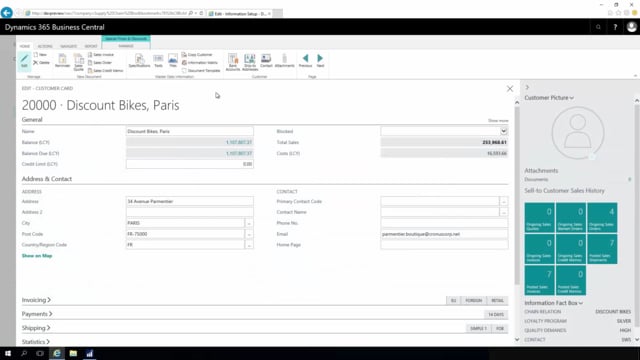
Playlists Manage
Log in to create a playlist or see your existing playlists.
Log inWith Master Data Information, you can add different language codes to texts or descriptions. This way, you can use different languages for customers with different language code.
Transcription of video
Let’s take an example here from customer number 20,000.
If I go into my texts, I have different information codes and also by them the contacts. And in my contact list, I have added the different contacts that I use for different customers or even vendors.
So on the contact for Sanne, I would like to add a language code.
Normally, Sanne is – the text for Sanne will be written in English but here in the language definition, I could define languages in other text.
So, if I’m communicating with a Danish customer with a Danish language code, I would like to read or to add this instead which is in Danish.
And this way, I could add as many different languages that I want.
So, this is the way of working with languages on different information codes and different layers.
Let’s take another example. If I go back to my customers, I’m going into my specifications. Now, I want to modify something and this is actually used on the item but I could still go this way, it shouldn’t matter.
So, if I go into my information code, I should be able here to find the gender which is normally an information that I’m using on the item card because I want to tell whether my bikes are male or female bike of children.
And if I go into my information value on the gender, I can see here what the values are.
And, for instance, my information value male, it has a description of male but if we go into my language, I can see here that the description for male in Danish and German is called different things.
So, in this way, I could use information to switch between different languages and different companies of dynamic for instance.
if I’m going here on the Master Data Information Setup, I could also define the default language in this company which means that I can merge languages into my description depending on the company setup.

