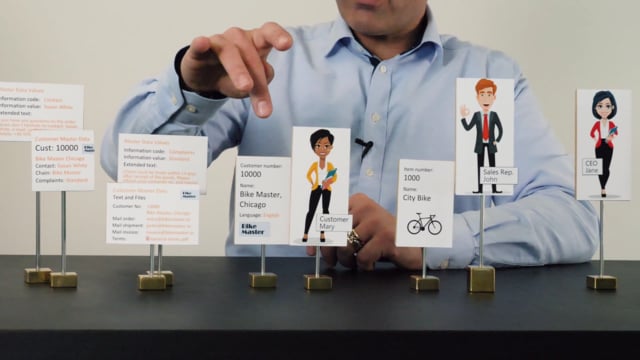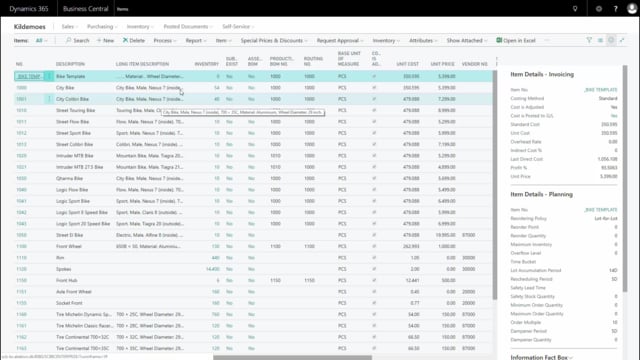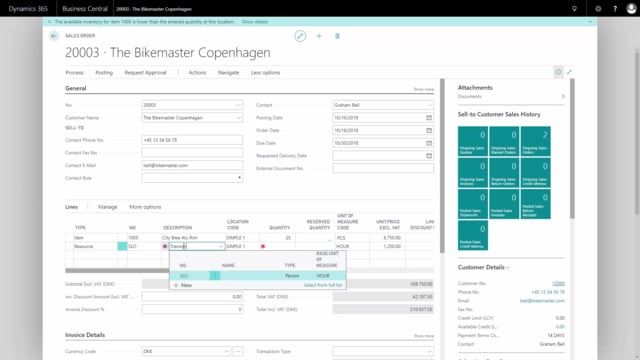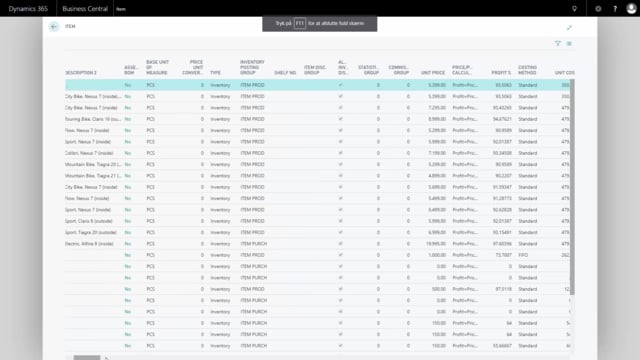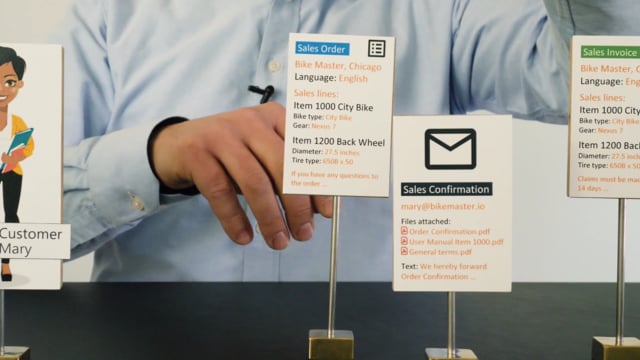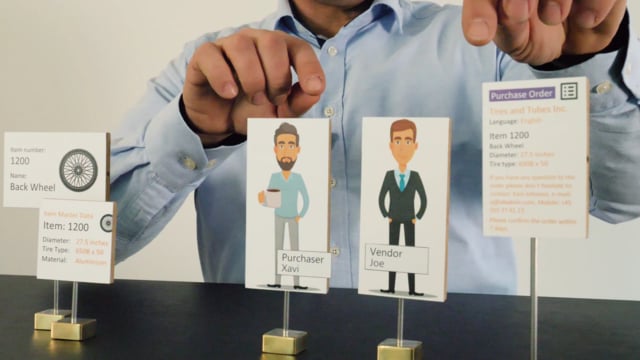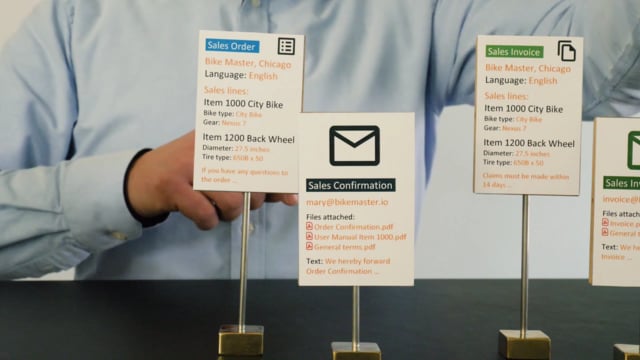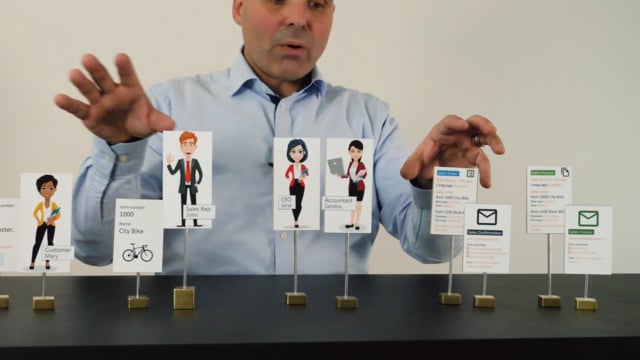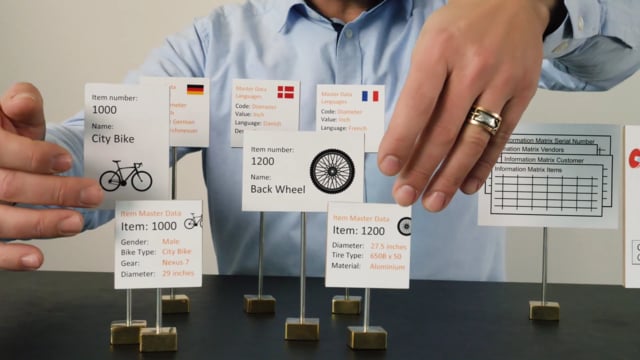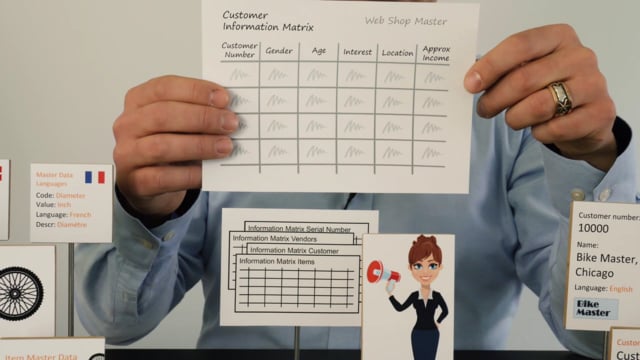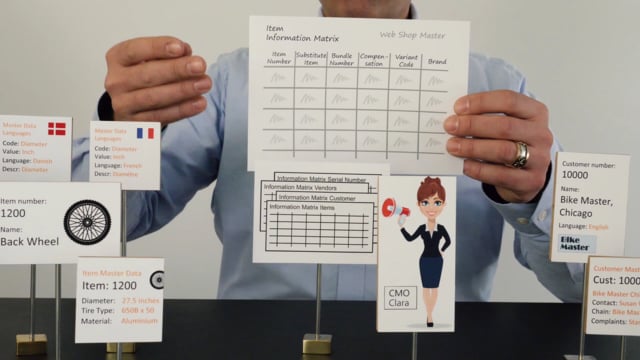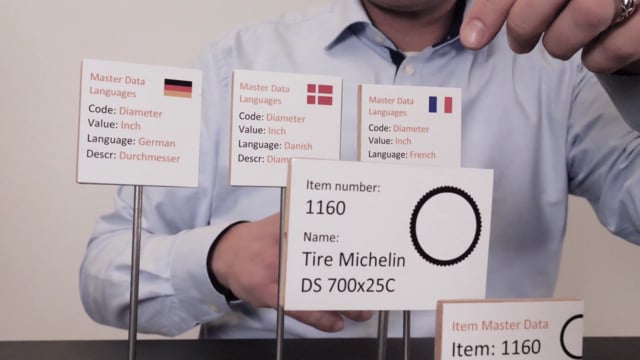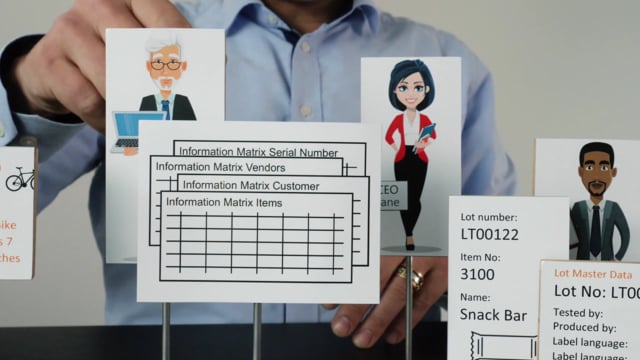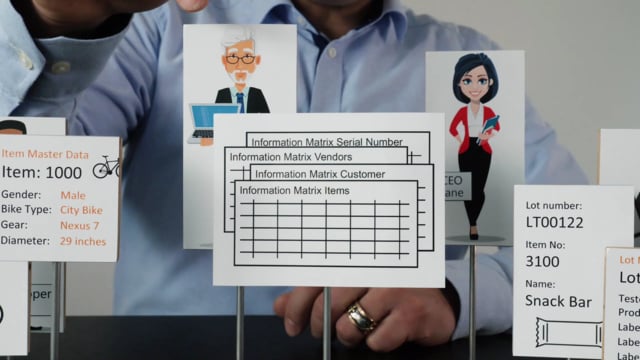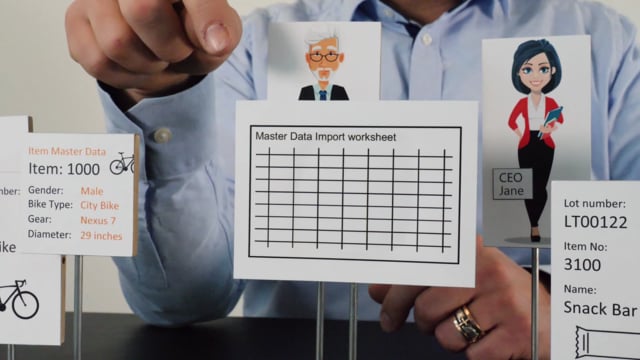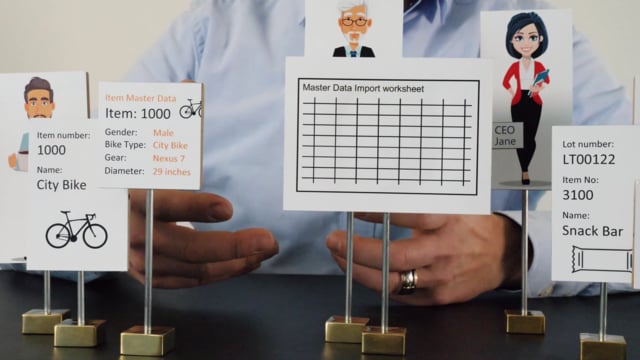Tags
Videos tagged with "App: Master Data Information"
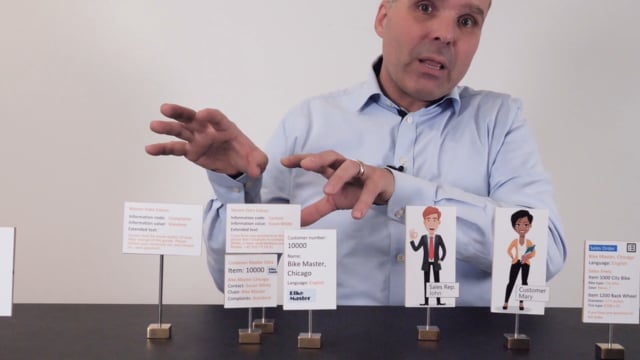
Meta data flowing automatically from Items and Customers to Sales Orders, Invoices and posted documents
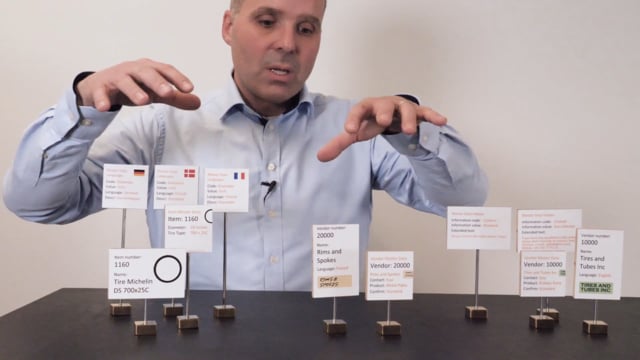
Meta data flowing automatically from Items and Vendors to Purchase Orders, Invoices and posted documents