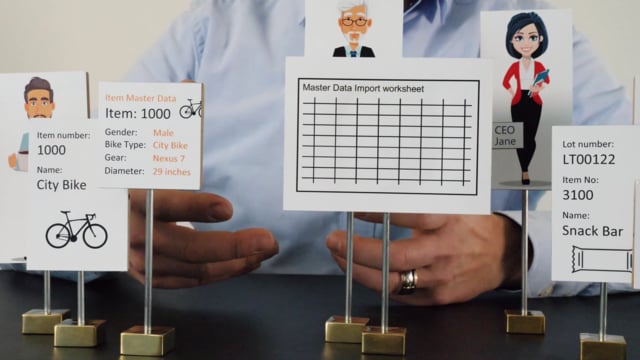
One of the reasons we build Master Data Information as an app originally was actually to avoid having all those customized fields on items and customers and vendors and all this table in the old ERP solutions.
This is what happens in the video
So, on the old Navision and NAV solutions, we saw that customers had up to a hundred and even more than hundred customized fields on the item table.
So, one of the points of having this total structures that the customer himself can apply new fields and when importing in the worksheet, I can import item and I can mix columns from items and related Master Data fields.
So, I could setup a template for importing new items and I could have a column saying for instance, my gear, my Nexus 7 gear city bike over here as a column.
So even though I’m importing items, it will create my Nexus 7 gear as an underlying Master Data Information.
So, in this way it’s actually possible when I upgrade my ERP system to avoid a huge amount of customized fields and getting back to standard functionality with standard Business Central and this add-on, Master Data Information.

