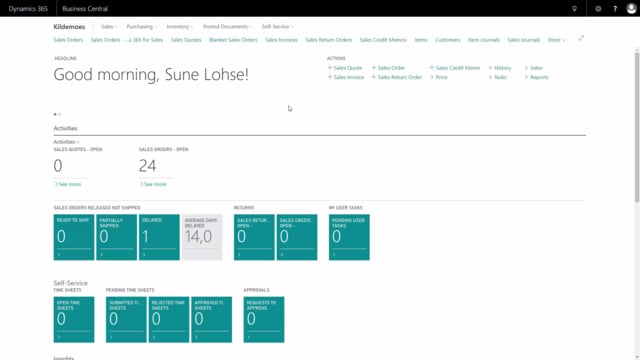
How to duplicate a company in Business Central?
In Business Central, you can create as many companies as you want, and for instance, if you are setting up a new company, you may want to copy the company to test it, before you actually post all your openings.
This is what happens in the video
From the menu, you will search for companies to find the list of companies you have added in Business Central, and from here, you can select the specific company to copy, and from the process, you can select which new company name, you want to give it, for instance, a test company, if that’s what you want to do, and you just press ok.
And after a while, the company will be copied, and it will appear on the list.
You can now open the company, you can post in it, you can test whatever you like, and you can leave it here, or when you’re done, you can delete the company again from the same menu, going into the company, delete.
Just be aware, that you cannot delete a company that you’re currently in.
So, now I’m in the live company, and I can delete the test company that I just made, if I want to.
Be aware, of course, not to delete companies that you shouldn’t delete.

