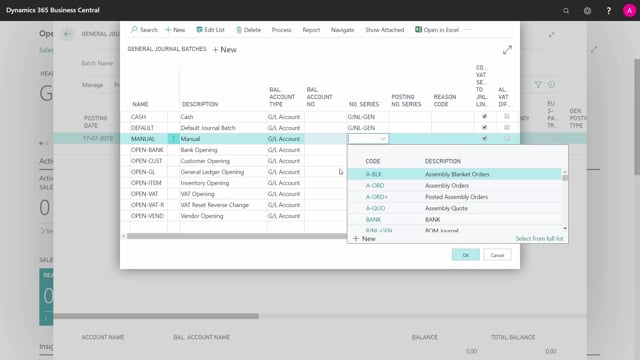
How to create opening entries for customers in Business Central?
When I go live with my new Business Central solution, of course, I would like to import my open customer ledger entry, to be able to apply them later on when they are paying.
This is what happens in the video
Therefore I would go into my general journal and the strategy for doing this opening, would be that I will post my customer on one hand and the customer account on the other hand, meaning that the chart of account goes into zero.
So first of all, let’s just look at the chart of account, shortly, to see that we have no entries in here, as for now.
So if I dive down into my entries, nothing is posted in here.
Let’s go back again, and now I want to enter all the lines with my customers and I want to enter my document number manually, whereas in my batch name I would suggest that you, actually I would suggest that you, create a batch name specifically for this, I’ve made one called customer opening, I will get back to that.
Just let me show you here in the manual batch name, that I’m in now.
If there’s a number serie here, I will move the number series and I’m not forced to use a specific number series.
So in this case, we have new number series, I can enter my document type as being an invoice, if it’s a normal customer ledger entry, I can enter my document number, meaning my posted sales invoice number or whatever is that I have here.
I can select my account type being a customer and the account number as the customer and I could use the description field maybe for my order number, in this way I have both my original sales order number from the old system and my document number, being my posted document, you just have to be aware that this description is the field used on the entries and also the field, the information used if you make a bank statement, so the customer will actually see this description.
Then you will enter the currency code, typically, and of course the amount for the open customer entry and if you use dimension, in this case I use project code, you can enter dimension code or, whatever dimension you have, you have to enter them as well here and you have to be aware if you’re doing a combined customer ledger entry, this should be, of course, per dimension.
Last of all, I’d like to enter my balance account number and as I said in the beginning, I would like my balance account number to be my customer account, so therefore I have to search for my customer posting group, where I can see my customer account, here we are.
And I can see I have only one receivables account here, for my customer posting groups.
So therefore, I will just enter that receivable account here and now I’m done, I can fill in all the line in this way, of course, if I have a line with a credit memo or or a customer ledger entry, which is a credit memo, I will do exactly the same exercise, but of course as a credit memo.
now I’ve cheated a little here, so if I look into my customer opening journal, I’ve entered this already, of course, filling out the document type, customers, the description, the currencies, the amounts and the balance account and project codes.
So now I’m able to post this journal, here we are, and if I look into my chart of account now, in here, and I dive down in to my entries and remove the filter, I can see all the G/ L entries that it made here, all on the same G/L account number, with the balance account, being my customer number out here, and if I go in, I can see this is only one account here, 85005, and if I drill down to that, or search for that, I will see that the balance is zero, which it this was meant to be, whereas if I go into my customer ledger entry, in here, I can see that it created all my open customer ledger entries, just like I have expected, with all the correct amounts.
So in this way, I get my open customer ledger entries in here and I still have a chart of account, which is zero, so it’s possible for me later on to post a complete opening balance.

