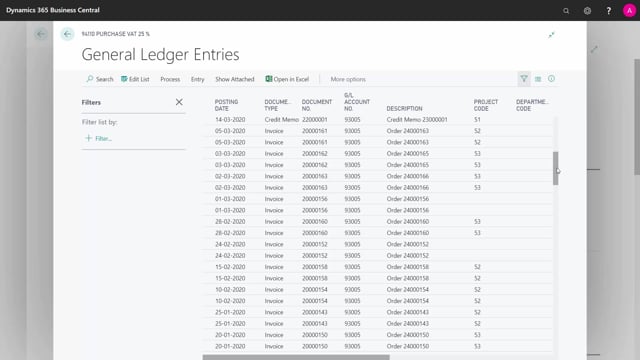
How to use the general ledger to create an opening balance in Business Central?
After doing all the openings in my new Business Central, except for my general ledger, I’m ready to do my general ledger opening.
This is what happens in the video
This means, that if I look in my chart of accounts, I can see that my total and NET change here is zero if I filled on all the lines, it will be zero.
But if I go into my G/L entries, I can see that I’ve made all my openings here on the VAT, the customer ledger, vendor ledger entry, the inventory, the bank, etc.
But they all goes into zero, So if I’m filtering here on my NET change here, I can see that my chart of accounts is now blank.
This means I can create my opening.
And I’m doing this of course, in my general journal.
And in here, I enter my document number, for instance, my G/L opening, I enter my account number I want to post into and my amount, of course, whatever that might be.
And then I enter another new line with the new amount, I won’t enter any balance of accounts, of course, because it needs to go into a total balance of zero, when I’m all done.
And I’ve prepared an opening of course, in here, my general ledger opening with all my accounts.
And I can see here that the total balance is zero and I could also reconcile, already now, that my customer accounts fits the amount on the customer ledger entry, my bank accounts fits the amount of my bank ledger entries, my inventory accounts total, up to my inventory value, my VAT accounts total up to the VAT.
Normally, I would just make a copy of this company to make a test company and post this, so I can check that it actually reconciles correctly.
In this scenario, in this video here, I’ll just post it like this.
And I’ve made my complete opening of my general journal, I can see here, I have lots of stuff in here and everything should be correct.
And the last thing I need to do now, is to make sure that everything is reconciled correctly.
And in this scenario, of course, I as you can see, I posted into my revenue accounts and my cost accounts, whereas normally, if you go live on the first of the year or period, you will just open your balance account.
But it’s also possible, like I just did here to open, in the middle of your periods.

