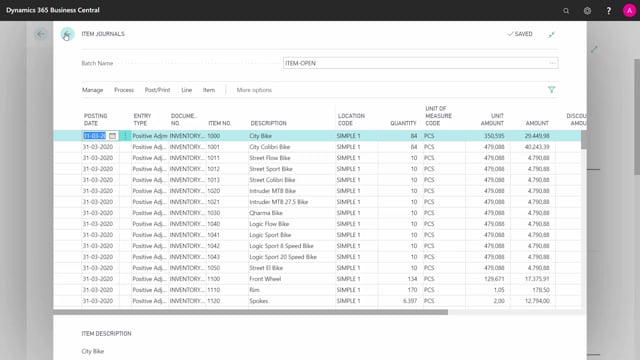
How to create opening balances in Business Central?
When you’re ready to start the go-live process in your new Business Central solution, you need to do openings of course, on all the finance stuff and on your inventory, and there’s a strategy for doing that and I’ll just explain that shortly in here.
This is what happens in the video
So first of all, let’s look into our chart of accounts and if I look also into my inventory, I could see that my inventory would be 0 as well.
If I look into my entries and remove the filters, I can see I have nothing here in my general ledger inventories.
Now what I want to do is two things, first of all, I want to open lots of finance stuff and I want to open my inventory.
Let’s start on the inventory, because that’s the simple one it’s only about items.
So here I created an inventory journal for opening my inventory, I entered my item numbers and quantity and when I post that, I will create my inventory opening.
This would also create, of course, some entries in my G/L and I need to reset those.
So if I go into my general journals, we can look into all the stuff that we have to do in here, and I will show this in separate videos.
But for the inventory, I will have an inventory opening, which is meant to reset the inventory postings done in the G/L ,so with these quantities here, I will reset the inventory that I just created and likewise on all the other entries, that are not the final opening, meaning on my bank, on my V.A.T, on my customers, I would like to do postings and the strategy for doing this the easiest way, is to create my customer as the one side of the posting and then to select my balance account as the same account, that the customer entry goes into.
This way, I can do all my openings without creating anything in my chart of account, meaning of course I’m creating a lot of G/L entries, but I also create the opposite entry in the same way.
This means, when I’m done with all my different openings on V.A.T, vendors, customers, assets etc.
I can do my final general ledger opening, which of course should be the opening that I want to have, when I go live.
So the strategy is to create all the separate entries in all the different tables and then the general ledger opening in the end.

