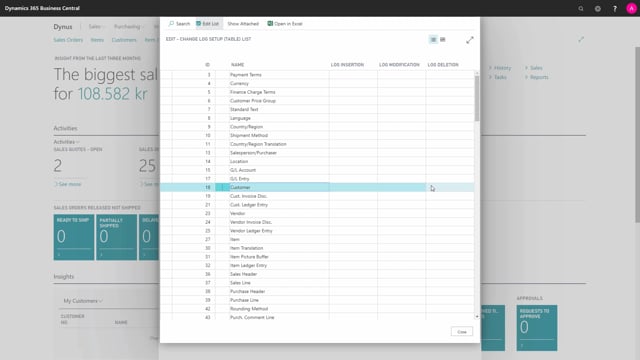
How to set up Change Log in Business Central?
In this video, we’ll go through how to set up the change log in Business Central.
This is what happens in the video
First, I will search for the change log and I’ll go to the change log set up. The change log is a possibility to track any changes you have on specific tables in your system.
So I’ll go to the setup and I will choose which table I want to do this setup in.
And for example, if I go to my customer, I can make a log on insert, on modify, or on delete on the customer. So on insert, if I have a new customer that will be inserted, I would like to have some change logs, and I can use the change log on some fields or on all fields on the customer.
In this case, I’ll just have some fields and I will open the assist edit and I will choose which fields I wanted to track on. So I want to track on the number, on the name, and on the address, and the city. So in this case, if the new customer is inserted then in the log, I will see the number, the name, the address, and the city.
And in the same way if there are any modifications or if someone in my company deletes a customer, I will see it you in the log entry. So the only thing I need now is to close and I need to activate the change log.

