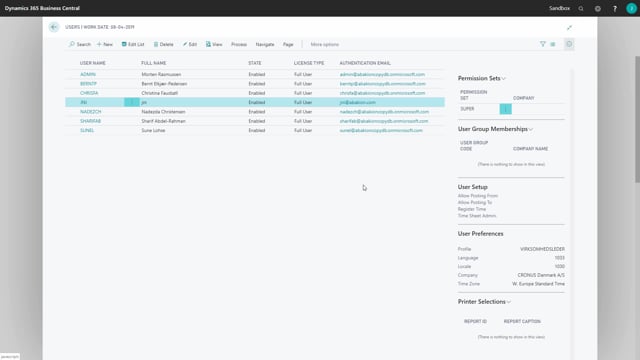
Presenter: Jesper Nielsen, Head of Onboarding
How to create new users in Business Central?
In this video, I will go through how to create new users in the Business Central.
This is what happens in the video
So first I have to find my users, enter the user list and we’re getting here, I can see that I’m the only one that is represented and I need to import some new users.
I do that in the process and get users from Office 365. The Business Central is the only connection with the rest of Microsoft products on your Office 365.
You need to have an account where you have a Business Central license.
So every user with the Business Central license in your Office 365 and Microsoft will be imported into your Business Central.
And I got some new users, some of my colleagues.

