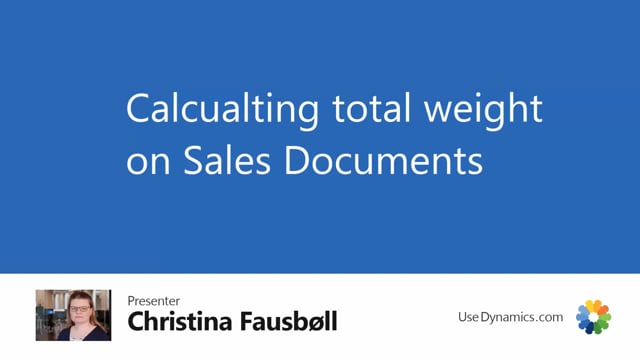
Playlists Manage
Log in to create a playlist or see your existing playlists.
Log inTo calculate weight on the sales order or sales document, we first need to make sure that the lines should have added weight.
They should be done automatically if weight has been set up on the item card or the item unit of measure.
But on this sales order here, we can see on the lines that there are weight on the individual lines.
To calculate the sum of these lines, we press on prepare, and calculate weight.
Now, in the first tab, shipping and billing, we can now see the measurement has been filled out as a sum of the lines.
Note here the package is not filled out because we didn’t fill out package on the actual sales line.
I now have the possibility to change the measurements on the order level, but please note that if I calculate weight again on the document, these will be overwritten.
So if anything needs to be changed, do so on the line and they will be calculated on the order.
An order should also be calculated if we use part shipment and some of the items has already been shipped, we need to recalculate the net shipments.

