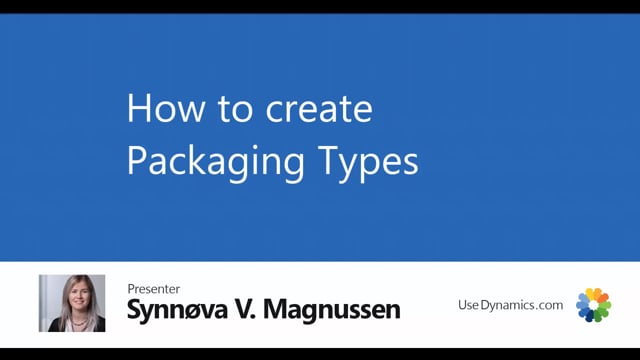
Playlists Manage
Log in to create a playlist or see your existing playlists.
Log inWhen using waybills, you’re going to need to set up your packaging types.
This is what happens in the video
On your packaging type overview, you can see all the packaging types that you have in your catalogue.
You’re also able to add the ones that you are missing.
I will add a medium sized box that has a net weight of half a kilogram.
It is 50 centimeters long. It has a width of 40 centimeters and it’s 30 centimeters tall.
This field indicates the unit of measure that I’m using for my dimensions.
And based on the length, width and height, it will calculate the volume of my box which is in cubic meters.
I can also add a max weight that is recommended for my box.
My box in particular can only take 50 kilograms.
In type, I also specify that this is a package.
