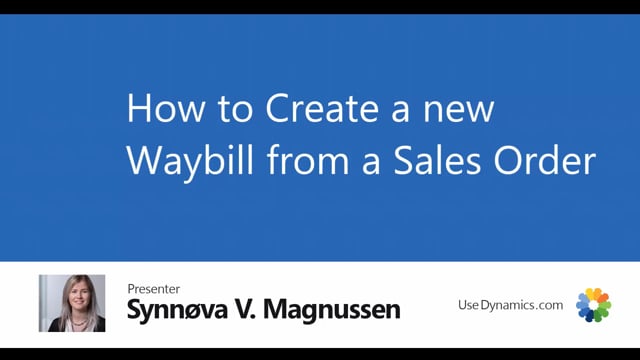
I have now finished generating my sales order, and I wish to add a waybill.
This is what happens in the video
The waybill can be found below my sales lines and are used as following.
You press function and create new waybill.
Now, it is possible for me to choose the packaging type that I want to use.
On this order, I have two bikes and I therefore want to use a pallet.
Here it shows me the length, height, and width of my package.
It is also possible to put in the gross and net weight which is often left empty for the warehouse workers.
If we go to function and waybill, we can here see the full information on our waybill.
On the waybill line, as mentioned, it is possible for a warehouse worker to weigh the packages and then put in the weight directly on the waybill.
It is also here you can see where it’s going to be shipped and where it gets shipped from.
All these information needs to be updated before you send your waybill.
