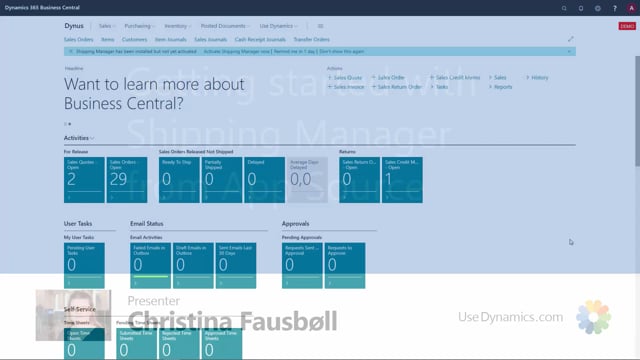
Presenter: Christina Fausbøll, Product Manager
When the shipping manager app has been downloaded from AppSource, and notification on the role center will be shown.
This notification shows that the shipping manager has been installed but it’s not yet activated, and you could do it directly from the role center.
Please enter an email address for communication about your trial period.
In the install guide, you’re asked to find number series for way-bill, and packaging units.
You can use your own or you can use a default number series that comes with the app.
To finish the installing, press next. And now the shipping manager has been set up and are ready for use.

