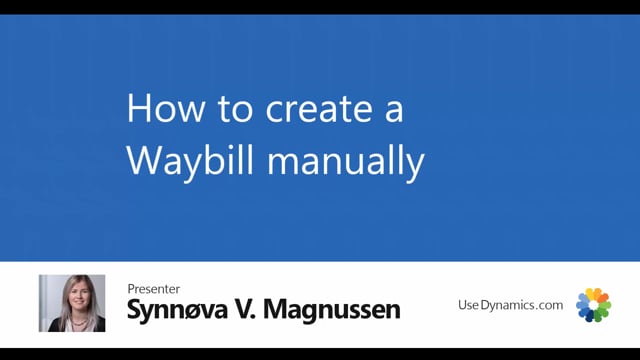
Playlists Manage
Log in to create a playlist or see your existing playlists.
Log inIn business central, it is possible to generate a waybill manually.
This is what happens in the video
You do so, by going to waybill list and pressing new.
Here you put in the information you have and especially the mandatory fields which are shipping agent code, and the shipping agent service.
I can also choose what type of transport method I know I’m going to be using.
In this case, it will be a truck.
And I know that my pickup date is going to be next week on Friday.
I can also put information in regarding which packages are going to be a part of my shipment.
And my waybill is now ready to get additional information and be sent to the shipping agent.
