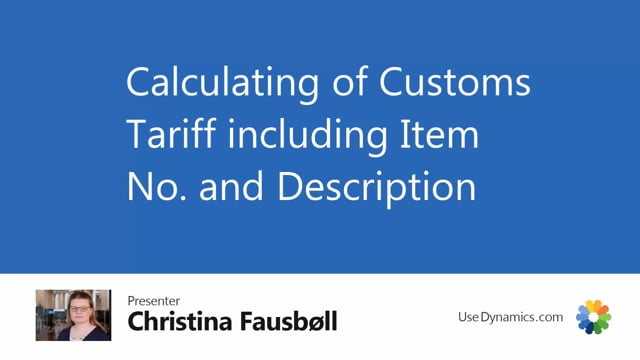
When the custom tariff feature is enabled, our sales documents will have been added a new section on the document just below the sales lines.
This section is called custom tariff lines.
When we are finished with our sales order, and had added all of the items that we need, we can calculate the custom tariff by pressing on calculate custom tariff.
This will now give us an overview of some of the tariff numbers, and on the quantity that we’re shipping, the gross weight we are shipping, the net weight, and the ship amount for these items.
There is a sum for the tariff number as so which is marked with a bold line.
Some line is also made for those tariff numbers which have different country of origin.
Back here where two of our parts is made in Denmark and two of the parts are made in Germany.
We can clear the custom tariff specification and we can calculate it again.
Please remember to recalculate the customs tariff if you changed the lines on the document you are calculating for.

