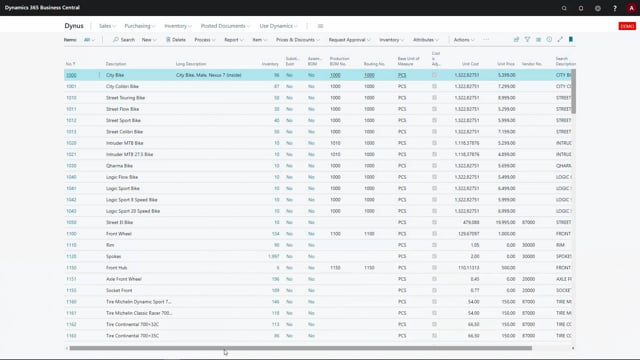
Playlists Manage
Log in to create a playlist or see your existing playlists.
Log inIn order for the shipping manager to be able to calculate weight on your sales orders, weight should be stated on the items.
On the item card, in the first tab inventory, we have fields for net weight, gross weight, and unit volume.
On the item card, it is also possible to specify these values on the item unit of measure.
It is also possible to specify for other units of measures.
As a standard, there is no connection between the fields shown here.
The values filled out here on the item unit of measure and those on the item cart.
But with shipping manager, we can get them to synchronize automatically.
We do this in the shipping manager setup, and the activate synchronize measurements on item.
When I now go back on my item, and I fill out my fields, and now go into the item unit of measure table, I can now see that the same values are available here.
And if I change it here, it would likewise be updated on the item card.
Here on the item unit of measure, it’s also possible to set it for other item units of measures.
For instance, a set of bikes which consists of two bikes and the cubage, net weight, and gross weights are automatically updated, but I can change this if I know that it is another value.

