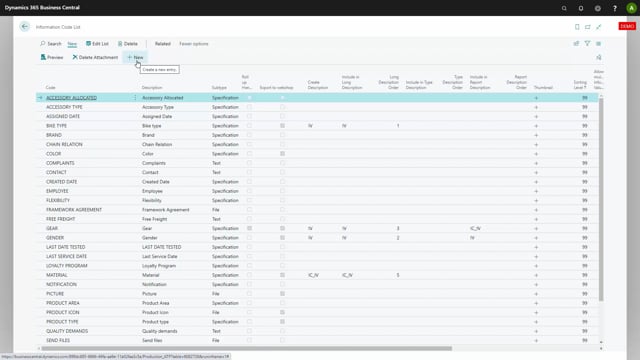
After you have installed B2B E-commerce solution in your Business Central, we are going to set up the master data information needed to run the shop.
So first of all, I’m going to search for my Master Data Information codes. And I already have a lot of demo data in here, but I’m going to need some new master data codes and values for the shop. First of all, I need a new one for the base shop. And I’m going to create in this example only one, a B2B shop. Next I’m going to create a top menu, and a main menu, and a sub menu, which is the three layers of menus I’m going to use in this shop. So first of all, a top menu, a main menu, and a sub menu.
In another video, I’m going to build the hierarchy from the top menu, main menu, and sub menu, but these are the three levels I need. Then I’m going to need a indication if an item or a customer should be created on the web shop, so I’m going to create an information code for that. And I’m going to create some values for this one. Okay, show on web, yes. And no.
