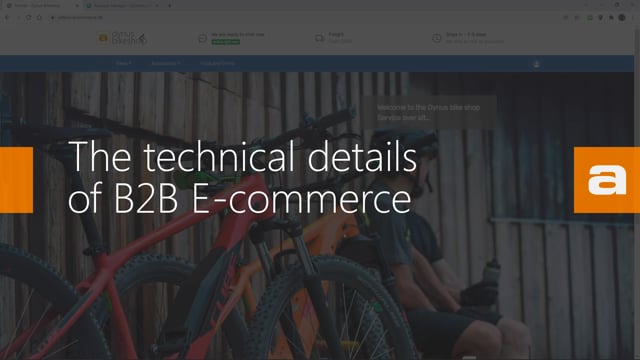
Welcome to this technical brief on how the Abakion B2B E-commerce solution works. The website is built on the.NET Core technology, the latest development tools from Microsoft, and is hosted on the Azure App Platform. So whenever a new customer signs up for the Abakion B2B e-commerce solution, we actually are just using the Azure platform to spin up a new instance for the customer and links it to the Business Central. So in Business Central, the Abakion B2B e-commerce, you add an app where you set up a tiny bit of information for connecting the data to the website. Actually, it’s just these few fields you have to fill out.
If you have multiple websites running, if you have different brands you want to promote, you just add several in the e-commerce setup list. Other than that, technically, you need to add an app registration in your Azure Active Directory and permit that access through the Active Directory app registration in Business Central. But when that’s done and set up in the website, everything is connected and ready to run.
When we on the website add an item to the card like this, for a customer, we are actually calling the standard Business Central REST API that connects to the sales quote in Business Central. So it’s not something we developed and it’s not something we maintain, but it’s actually standard functionality from Business Central and Microsoft that we are using to connect the website and the e-commerce solution into Business Central. So if you go to the sales quote, we’ll be able to see the item for this customer. So this order of the sales quote is created using the Microsoft APIs and the same when we changed that. So of course, we have added some functionality to the Business Central application for the Master Data Information and also for synchronizing those data with the website.
But again, it’s all based on the standard functionality that Microsoft has made in Business Central for exposing data through a REST API. We’re using that to transfer data to the web shop and show it out here for the customer to see.
