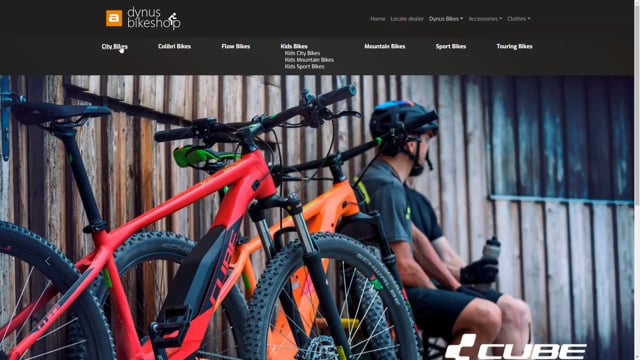
In this video, I’m going to show you how you enrich your items with more information.
So let’s go to an item. I’ll take the city bike. And first of all, you can add an image to the product on the website. Well, you can add multiple, but the primary image is the one here. And I want to show you a little trick. So if you click the Import tab, instead of clicking on the Choose button, you can actually drag a file to the Choose button.
Let me show you how that works. So this is my files, and I want the 1000 main on it. And I’m just going to drag it and drop it on the Choose button. And then it’s uploaded without me having to click through Choose and the file browser there. So I have two screens, and I have the files on one screen and Business Central on the other. And I can just drag a lot of files in that way.
Let’s see if that image is ready on the website. So we go to the homepage, and we click the city bikes. And there is the image we just added to the bike. You can also translate the description from the related item translations. And in Danish, a city bike is a bycykel. I think it’s like that. I’m not that good at that. And in English, it is a city bike. That way, if a Danish customer hits the website, it would show bycykel instead of a city bike.
If I want longer descriptions, again, I use my master data information. So I go to Master Data Information, Texts. And from in here, I select my web text like that. And I want to add a header. And then I just… I can either use this one, but I can also click Extended Text. And this is HTML, so I can write extended text here. All kinds of text. And yes, I want to save it. Let’s see if we can find that information on the website now. So on the website, I’m going to go to the bike again. And in here, I can see the extended text I just created.
