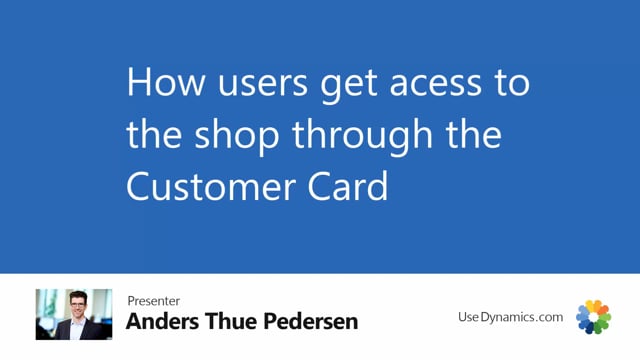
To add a user or a customer to the shop, or more correctly, to give a customer access to the shop, it’s simply done by going to the customer card.
I’m going to choose the bike master in Chicago. And from here, you check first, does this customer have an email address and do they have a name? And then you go to master data information and specifications. And you just set up the code and the value you selected in the B2B setup card. And I chose show on web, and yes. And now the customer is able to log on to your website.
The first time they log on, they use their customer number as password, and they’re forced to change it. And after that, they know their password themselves. And I’m just going to show you now. And from the homepage, the customer clicks log in and paste their email address and their password. And then they need to, again, put in the old password and then write a new one they want to use. And now we can see we are logged in as the bike master in Chicago.
