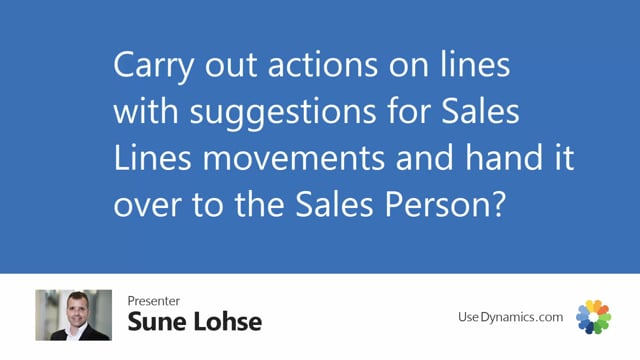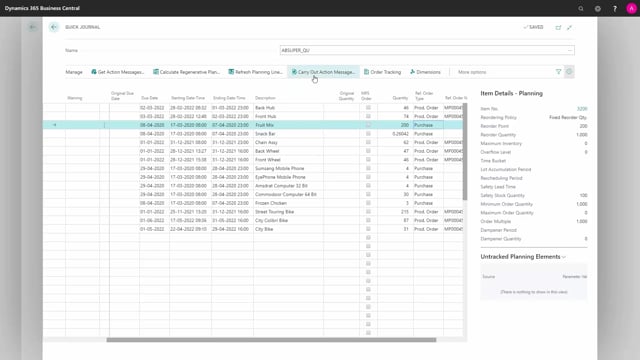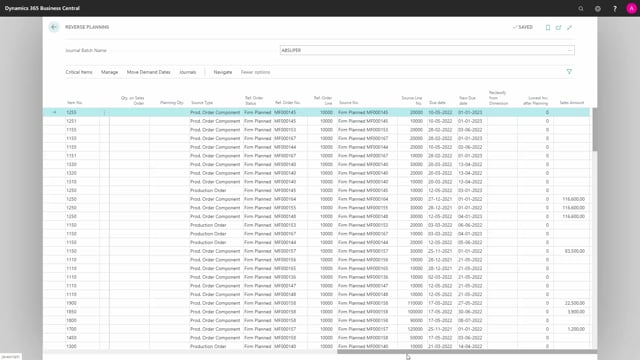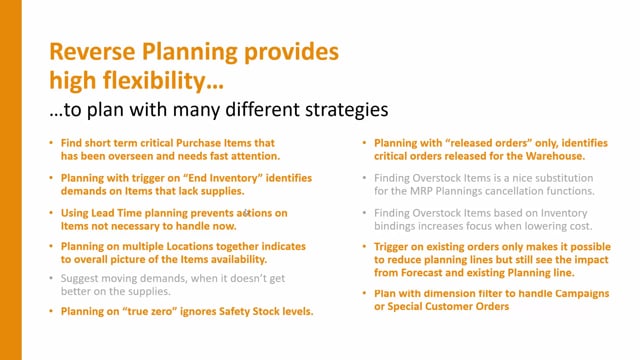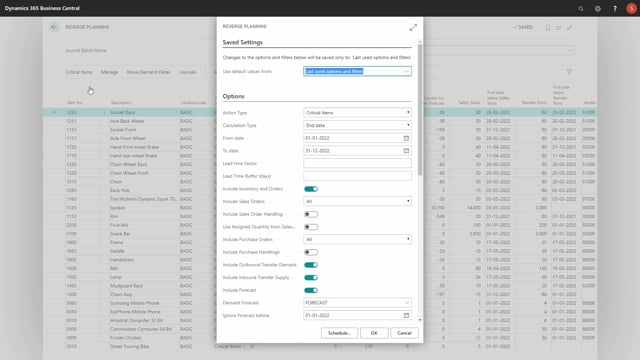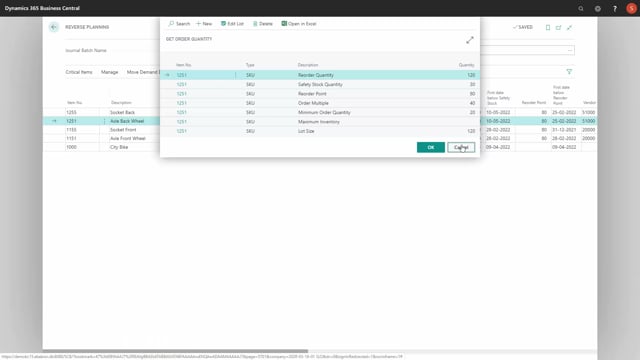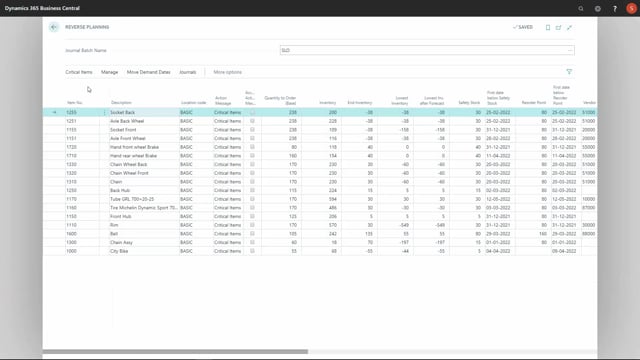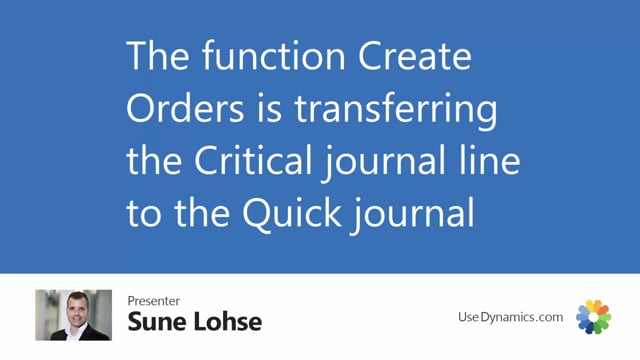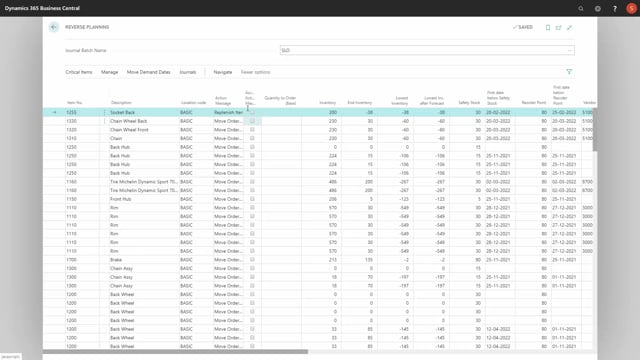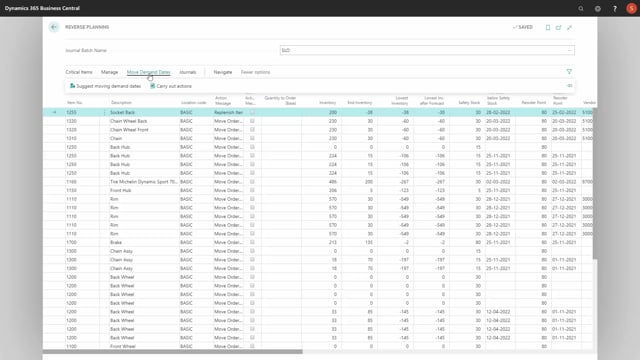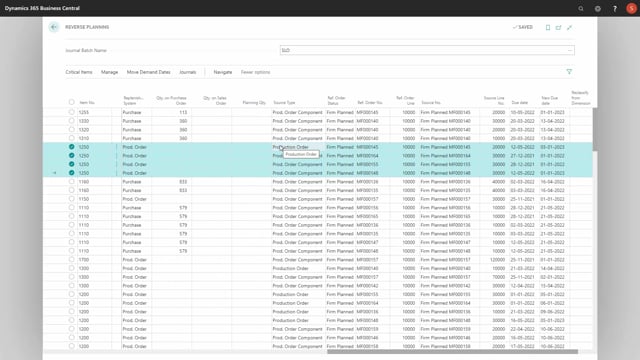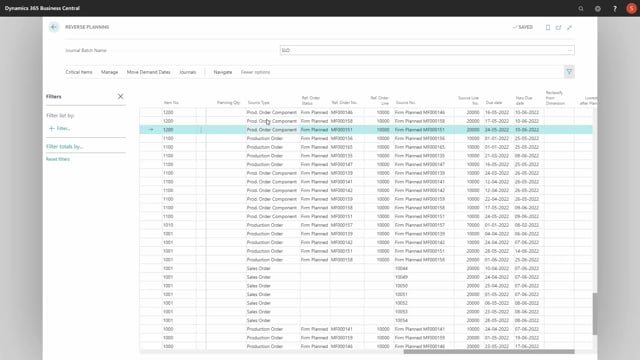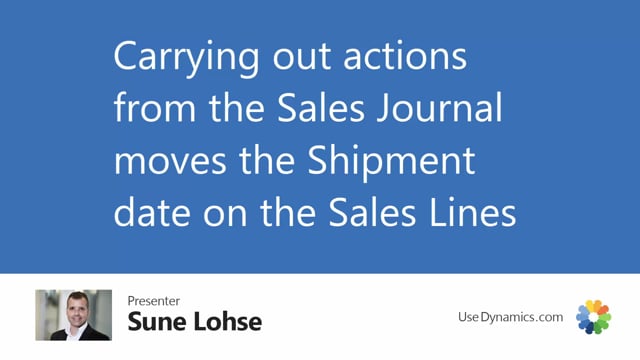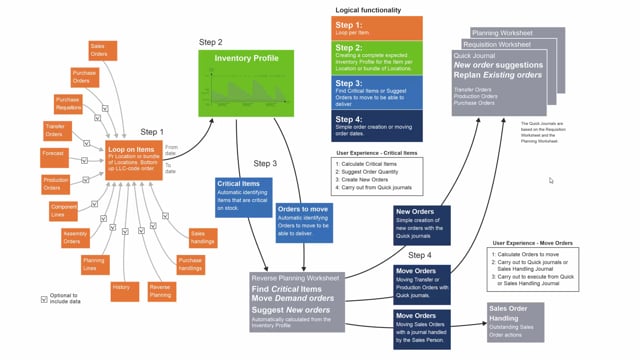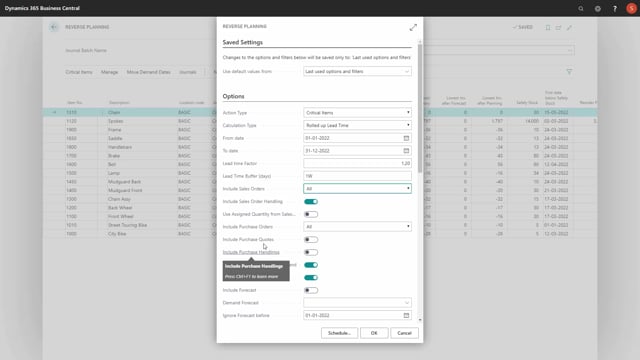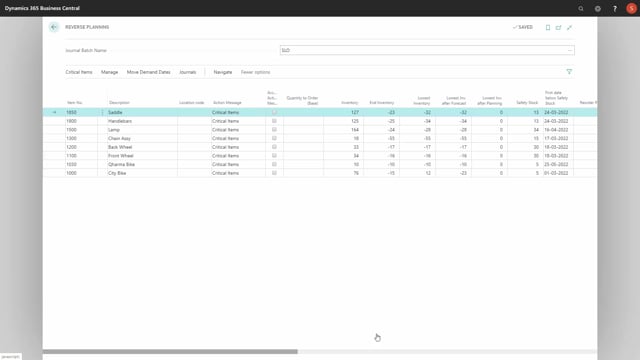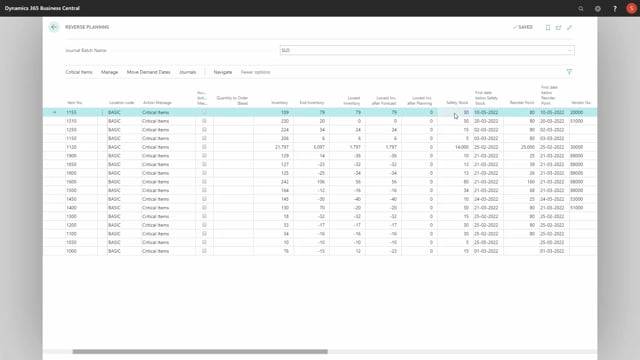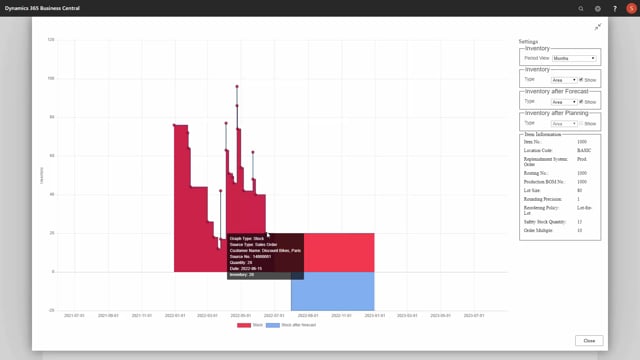Tags
Videos tagged with "Beginner"
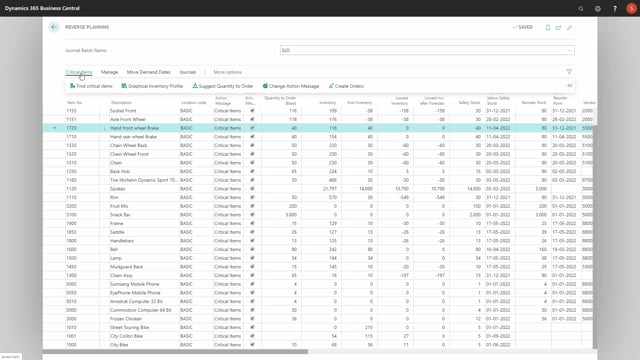
The Graphical Inventory Profile can be used to explain the suggested line, and uses the same parameters
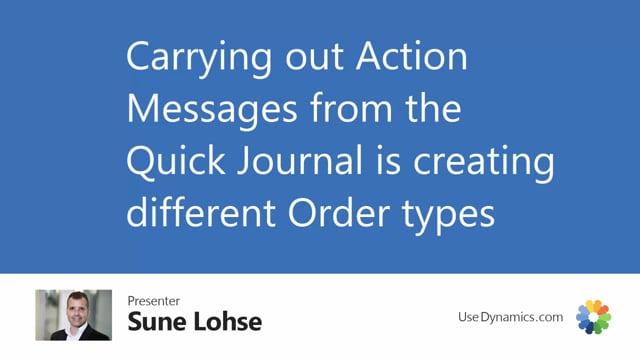
Carrying out Action Messages from the Quick Journal is creating Purchase Orders, Production Orders, Transfer Orders or Assembly Orders