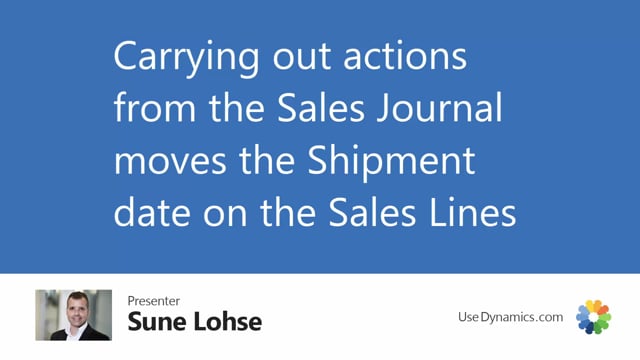
When the sales person take over the sales order handling lines and contact the customers, the sales person can talk to the customers about moving the dates, like they’re suggested in here, and if this is accepted by the customer, it’s possible to just checkmark the lines in here, for example, order number 10,044, if it’s the same order here, checkmarking the lines, and then from the navigation tab to carry out action, and this will update the sales order line with the new action message.
So, of course we need to have the dialogue with the customer before doing that, but when the customer accepts, it’s possible to handle directly.

