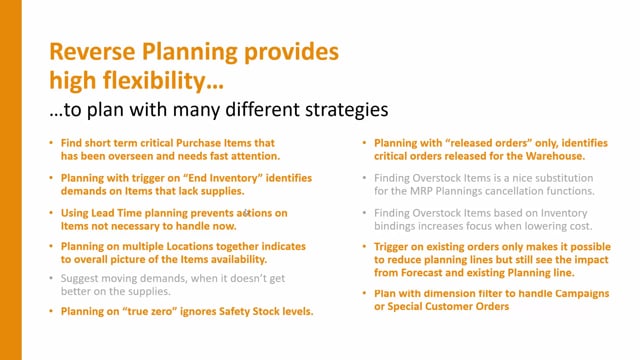
From the Reverse Planning, you can calculate critical items in here, finding critical items, and that can be used for quite a few different types of calculation.
Let’s look at some of those.
So, for many of the different strategies you can use as a planner, quite a few of them relates to the functionality calculating critical items.
In different videos, I will explain those different planning strategies.
But basically, let me just show you how the flexibility is set up in Reverse Planning.
So, on the request page that you have here, there’s a lot of different things you can checkmark, you can filter by dimension, you can select using trigger on inventory, etc.
And all those different functionalities, different checkmarks relates to different features in the system.
And often, it’s the combination of checkmarks that provides a specific planning scenario.
So, it’s important to understand all the different fields in the request page to be a good user of Reverse Planning.

