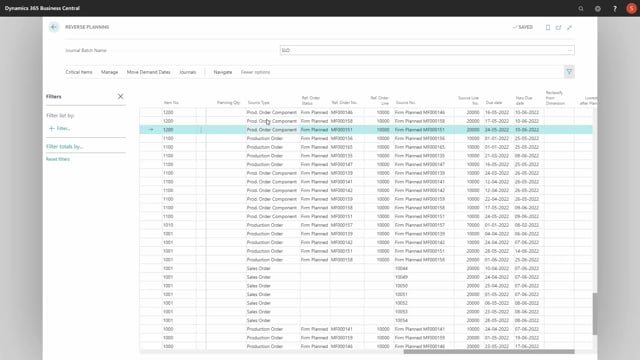
When you calculate suggest moving demand dates in Reverse Planning, you can remove all kinds of supplies that cannot be fulfilled to another date where it’s possible to fulfill it.
If we look at the sales order lines, the move dates line of the type sales order, so, we’re going into the line here and filter on source type sales order to understand what they are doing.
So, basically on the sales order view, we have the sales order, source document number, line number, and we have a due date and a new due date.
And of course it’s only the line of type move order dates that can be moved.
The replenish item is not possible to move.
So, if it says here replenish item, it won’t be possible to move the orders because we can’t fulfill them.
Now if we checkmark all of those, and we could carry them out to the salesperson, but we could also first look at the dates, because if we calculated this one until 31 of December, and we look at the dates here, we can see some of the dates go into 23, and that’s on the other side of the end date, which of course relates to the due date.
So, the problem in this calculation when we haven’t carried out all the other lines is when we look at the graphical profile for those lines like they are in here, it seems that the graphical profile is not looking good, and it goes into zero as it is here.
If we take into account the lines in the Reverse Planning as well, with the graphical profile, it still goes into zero.
This is not the true scenario because the fact is that on the top level lines there will be other items, other demands that is moved.
So, if we’re looking at some of the demands in here that creates the negative inventory, we will have to investigate those in the journal further up.
So, basically, if we don’t believe this figure just like they are, we need to carry out action on all the lines before those sales order lines, meaning on the line in the top of the journal first, so, we move all the components, etc.
So, once moving all those demands and all those demands over here, the new suggestions in the sales orders makes more sense.
But basically, we will just checkmark the sales order line in here and carry out action to send a message to the sales handling journal.

