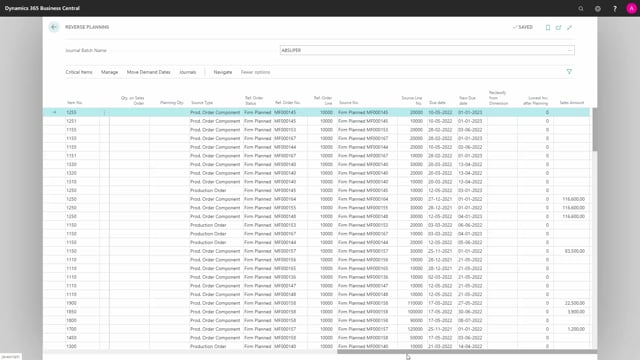
The functionality to move demand dates in Reverse Planning is simple to use, but it’s difficult to understand.
So, let’s try to run a move demand function here.
I could set up a lot of parameters.
I won’t explain those here.
And then calculate which demand orders I will have to move when it doesn’t get better on the supply side, meaning if purchase orders can’t be moved any more than they already are, or if production orders can’t be moved back in time more than they are.
So, it suggests a lot of lines here.
Let’s try to dive into one of them, for instance, this item here.
And I can see that it created more than one line.
Actually it made six lines.
And if I scroll right on this item, I can see it applies to different firm plan production order numbers.
If I want to understand those lines, I could look at the graphical profile for this item without including the Reverse Planning lines in here, just to see how the inventory looks.
And it looks like this.
And I can see there’s a lot of minuses in here.
And if I scroll over the different dots, I can see that I have one, two, three, four, five, six, seven, eight, nine component lines that I actually would like to move onto the date of the positive inventory.
Why does it only do six lines in here? I could explain that by running the graphical profile again with the check mark of include Reverse Planning line, meaning what happens if we carry out what we just calculated in this journal.
The profile will look like this, meaning there’s actually three production order component lines that I don’t have to move to keep in positive inventory.
So, this will be my new profile.
And of course, it’s due to some purchase order that was postponed from its original date.
Let’s look at those lines in here.
I have different production orders.
And if I select one of them, I’ll just remove my filter here.
And I would like to carry out that line.
So, while selecting this line, I could see that it’s made another check mark in here.
And if I scroll up, it might make other check marks.
So, let’s just look at the filter check marks in here.
It actually check marked four lines for me in the Reverse Planning when I made one check mark.
And that’s because those four lines relate to the same production orders.
So, three component items here and one produced item.
If I scroll right again, I could see some of those items are purchased items, some are produced items.
And I can see they’re all related to the same production orders.
It might have more component than this.
It does have more component than this.
The first three lines are component lines saying, according to the first line, item number 1160, you will have to postpone the due date from 3rd of March till 16th of April.
And I could explain that by looking at that item’s graphical profile.
The next line is also a component line.
And according to that line, I would have to postpone it till January 23.
So, even though my calculation period was only until 31 of December 22, I will finish the calculation of all the orders that I get a hold on.
According to the line we looked at before, I only needed to postpone it till May 22.
But in total, on my production order, which is the top level, I will have to postpone it till due date 5th of January.
And then the production order has some lead time, so, the due date needs to be moved from March 22 till January 23.
So, if I carry out actions on this, it will actually only change one production order, because this relates to the same production order.
And the worst component is the second line, so, it needs to make a new due date all the way into 23.
And I’ll try to do that by carrying out actions.
So, those four lines will be deleted in my Reverse Planning, only creating one line here to reschedule to a due date 23rd of January next year.
And I can carry out here with the normal functionality and reschedule that firm plan production order.
Back in the Reverse Planning line, I have a lot of other lines to handle, so, the production order line is more complex to understand.
I could scroll down and probably in the end, because it’s running per low-level code, find sales order lines that need to be postponed.
Now it’s a little more difficult to explain this sales order line, because if I look at the sales order line that it would like to postpone into May 2nd, and I look at the graphical profile, it actually looks okay.
Like this.
So, the profile seems okay.
Why does it suggest to move the profile? Well it does that because further up in the line we have three production orders that it would like to move due to some of the other lines further up.
So, we have lines here that we would move from one date to another.
So, to understand the sales line on the top-level item, I would basically have to checkmark and handle those lines first.
The production order lines carry out the actions, and this will move the lines into my journals, and I could carry out the information in here, or I could just look at my item number 1000 again.
Down here.
Now with the include my planning lines from my planning journals that I’ve just made.
So, now I can see what is happening if I’m carrying out my planning lines with all the suggestions to movements, suddenly this will have an issue here because I move some of the production order, then I also need to move a lot of sales orders up here, and that’s the line suggested in the end.
So, this is the complexity of the move demands, but basically as a user I just need to calculate it and carry out if everything seems correct.

