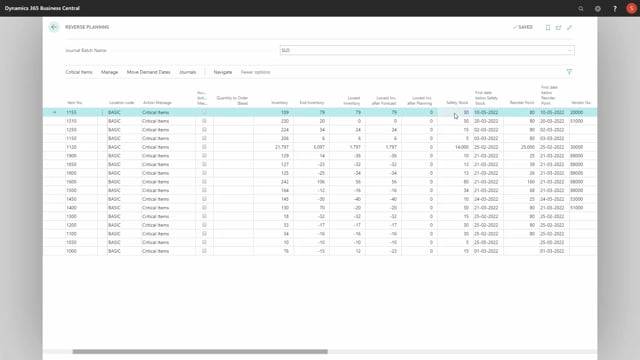
When calculating for critical items, it’s possible to calculate on different levels, so, for instance you can calculate on safety stock or zero, reorder point or zero.
First of all, let’s try to calculate to reorder point, and I’m triggering on end inventory, meaning I’m only looking at the end inventory in the period I’m planning.
Planning with reorder point will of course trigger all items where the end inventory is lower than my reorder point.
So, for instance, the first line, the end inventory of 79 is lower than reorder point 80, but it’s more higher than safety stock.
Likewise on my item 1250, the end inventory of 34 is higher than the safety stock, but lower than the reorder point.
If I calculate it with safety stock or zero instead, be aware that if the reorder point is set to zero, it will take the safety stock instead.
Now we calculate it till safety stock or zero, meaning if my end inventory is 20, and it’s lower than the safety stock, it will pop up, but it doesn’t trigger on reorder point of course, it’s triggered on safety stock, and if you didn’t add any safety stock, it triggers on zero.
So, the two first items here has a positive end inventory, but they’re both below safety stock and therefore they show up.
If I calculate to true zero, I would expect those lines to disappear, but the rest of the lines are all with a negative end inventory, and I would expect all of those to show up again.
So, calculating on true zero ignores both safety stock and reorder point and calculate to an actual zero level.
This functionality provides flexibility, so, you can calculate the last one with true zero.
This functionality provides flexibility, so, it’s possible to calculate with critical items measured on zero inventory first, then later on calculate to safety stock, and later on if you have the time, you could calculate to reorder point.

