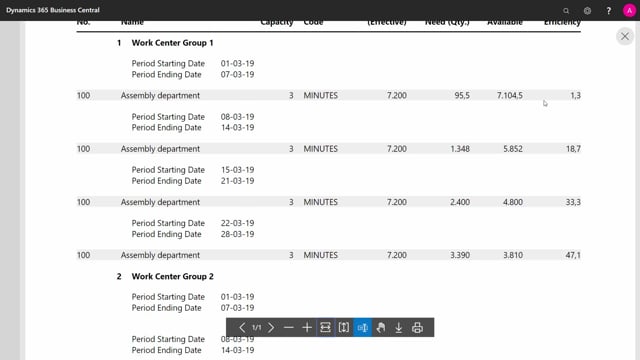
How do you calculate the load on Work Centers in Business Central?
If you’re using production in Business Central and you’re also using work centers on your routings, you might want to know the load on your work center according to your calculated calendar entries. This video shows you how to see it.
This is what happens in the video
So you can do that in different ways.
One of the ways is a report that you can do.
So let’s look at that one first that’s a work center load report.
There’s actually two but they are very much alike and you can set a starting date, the way you want to calculate from, how many periods, what the period links should be, and if you want only to see entries with a low percentage bigger than whatever percentage.
And you can preview the report and this will display the capacity load on all your works centers.
So for instance here, you can see that my assembly department here, work center 100, has loads of whatever percentages in the different time slots.
So for instance here in the four weeks were looking at, so in the last week here from March 22 to March 28, it’s loaded 47.
1%, it has a capacity.
You can see that in the top here in just a second.
It has an effective capacity of 7,200 minutes in that week and we have allocated 3,390 and available 3,800.
So this is a report to display the work center load.
You could also have entered the work center on the work center list, and I could place myself on the specific work center and there’s a functionality on the navigate panel called work center load and it’s displayed in a matrix and I can select whatever period I’d like to see that in.
It displays for my work center 400 on my machine department, the capacity in the month, the allocated quantity, and the load percentages out here.
So these are the two ways of looking into your work center load in Business intro.

