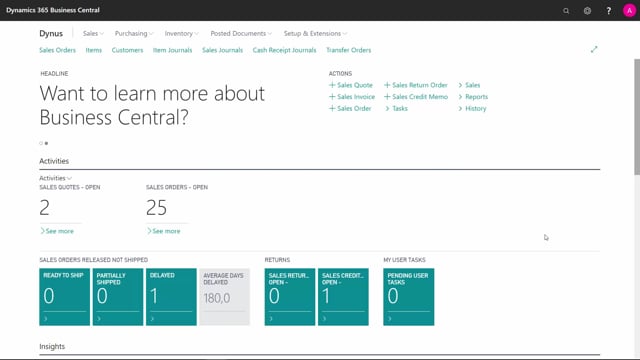
How is capacity calculated on calenders in Business Central?
Your work centers capacity is defined by calendar entries that is calculated in the system. And this means that you have to calculate your calendar entries once in a while and often we get questions from our customer that their work center doesn’t work anymore and that’s because the calendar is not calculated.
This is what happens in the video
So here’s my work center and from here from my action tab, I have the function calculate work center calendar and I can define in which period I want to calculate it.
And if I recalculate in a period I already calculated it in, we’ll just modify my calendar entries.
So when I run this, it will calculate calendar entries per work center.
Be aware here that we have different shop calendar codes meaning the shifts.
We have a capacity that is different for each work center, meaning we have two machine centers and three assembly departments.
And if I go into my machine department for instance, and I can see down here it’s on the shop calendar, it’s a two shift; Monday to Friday that we have defined and that’s defined in the shop calendar code.
So you can navigate into your shop calendar in here to your working days, and here you can define what is my starting and ending time.
In this case, it’s one long time.
Probably a CNC machinery.
You could also have this asset from eight till four o’clock work shift code one, from four o’clock till seven o’clock work shift code two, etc.
So when I got my days and my capacity and I calculate my machine center, I will also get my calendar.
So I can navigate to my planning, calendar, and see in my work center calendar matrix, all the calculated calendar entries either per day, month, year, etc.
This means my assembly department has on one day 1440 minutes available defined by this calendar entry made from a capacity of 3 and efficiency of 100, etc.
Whereas my machine department has a calendar entry made by capacity of 2, efficiency 85, etc.
So I need to define the capacity for each work center and it also is used on my machine center that lies below.
So they also have the same calendar code here that it uses.

