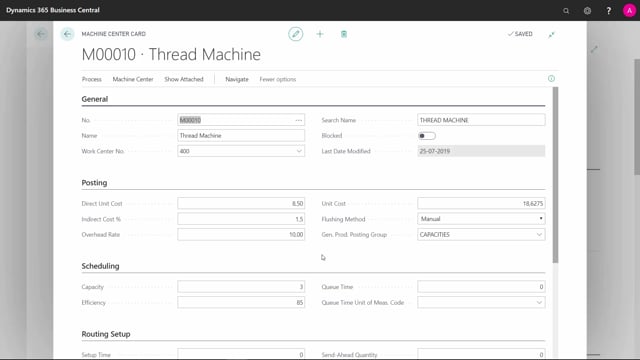
Playlists Manage
Log in to create a playlist or see your existing playlists.
Log inHow does a Machine Center work in Business Central?
The machine center is part of a work center, meaning you have to define a work center number on the machine center to tell where to allocate it and this basically is done because the calendar calculation is coming from the work center, so we cannot set up a calendar specifically on the machine center.
This is what happens in the video
Let me give you a walk through the fields of the machine center card.
It’s inheriting from the work center you’re selecting here.
So machine centers are part of a work center.
You can give it a number, a name, and you, of course, can block it.
And then on your posting tab, all the information on the posting tab is the same as on the work center posting tab, except you can change it per machine center.
I will not run through it here because it’s explained in the work center video.
Likewise on the capacity, efficiency, queuing time, and queuing time unit of measure.
See that on the work center video, but on the routing setup tab, you can define default setup time, wait time, and move time, etc, scrap percentage and quantity, send ahead quantity, minimum maximum concurrent capacities.
Those are all fields used on the routing line and this is just a default setup meaning if you select this works center on a routing line, this will be default filled in with this figures if you have anything in here.
So those fields are all explained when we explain the routing line in that video and you can find it there.
These are just default values.
If the work center you chose here in the header is attached to a location code, that location code will be displayed here, and if it’s a warehouse location code requiring bins, you could also select specific production bins, to bins, and from bins and open shop floor bins for that machine center.

