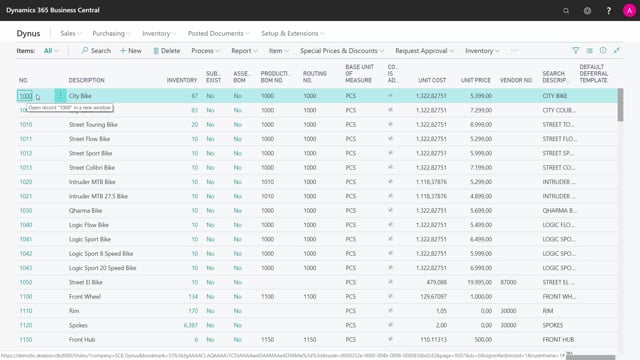
Playlists Manage
Log in to create a playlist or see your existing playlists.
Log inIs is possible to create versions of BOM and routings in Business Central?
Yes, it’s possible to work with different versions of routing and bill of materials, production BOMs in Business Central, and I will show you how to set it up.
This is what happens in the video
For instance here, on my item thousand, I can see my production BOM number and routing number is 1000 and I can see it’s the same BOM I’m using in many Items here, the same routing number.
Let me go into the BOM number to demonstrate that and the routing number functionalities actually the same according to version management.
So I’ll just show you in the BOM.
My production BOM.
So what I’m doing is actually completely the same on the routing side.
This is my production BOM.
I can only see here that I have an active version A, meaning what I’m seeing in this view is not the active version.
So, when I create a new production order, this bill of material will not be used with the quantity of 1 in the first two lines for instance here, etc.
So if I want to navigate into my active version, I can go to versions, and manage my version, edit in here and I can see that I actually have a chain assembly and Mudguard Front with a quantity of 2 instead and this is my active version.
So, I have to be aware that I’m actually using the correct version or looking at the correct version.
If I want to make a new one starting from 1st of July this year, I could just create a new version here.
I’ll just show you how to do that.
Make a version code whatever I would call it.
I can define that myself with a unit of measure code, which is coming from the unit of measure table, of course, and I would like it to start on the first of July and now it’s possible for me to copy either my standard bill of material or from one of my versions, and let’s say that I want to continue on my version A.
I can select from a list and copy my version A and then modify whatever I would like to modify on this bill of material line, and then I have to remember to certify it.
So now I’m certifying this version here of my bill of material.
So here we are.
My version is certified now and with the changed quantities and if I go back and look at my production order, I can see now the active version is B.
So it’s handled by the date and the status.
This mean if I’m changing the status on my version B, it will go back to version A, etc.
And works the same way on the routing side.

