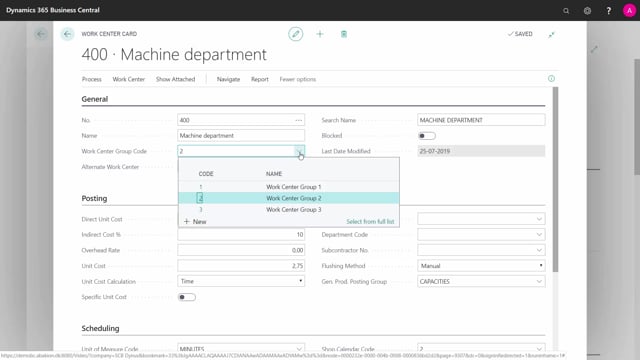
Playlists Manage
Log in to create a playlist or see your existing playlists.
Log inHow does a Work Center in Business Central work?
A work center is a resource that we use for production order, and in this video we go through the machine department to explain the different fields in here.
This is what happens in the video
Let me give you a walk-through of the fields of a work center card in Business Central.
So in the general tab, I have my work center number that I defined, my name, in this case, a machine department.
If it’s part of a work center group, and this is only meant to be able to grouping work centers if you have a larger production scale and you’d like to sort them into groups.
There’s no functionality in that.
Otherwise, I could select alternate.
We work on those if this can be substituted by other work centers.
I could block it if I’m not allowed to use it anymore and I can see the last date, of course, I changed it.
On my posting tap, I setup all the cost that applies to the capacity ledger entries coming from this work center when I use it.
So there’s a direct unit cost which is the normal cost for using this work center per time, and I set up all per unit, so I can see down here my unit of measure code is minutes.
This means it cost 2.
5 of my local currency per minute plus maybe an indirect cost plus maybe a fixed overhead rate I could add here 0.
5 to add to my unit cost.
So, this will be the actual unit cost that is used in my capacity ledger entries but it’s possible for me to see how much comes from the indirect and overhead rate and how much from my direct cost.
Per unit cost calculation could be based on time, which is normal for my normally used work centers, or I could set it up as units which I would use especially for subcontractors where I buy per peace.
And if it’s a subcontractor, I could also choose to set the specific unit cost checkmark, which means that I could define the specific price for each routing.
So even though I use the same subcontracting work center for many routings, they could have different cost to relate to whatever they’re doing for me.
I could enter dimension, project, and department which are my two global dimensions here.
A subcontracting number if it’s a subcontractor, I would just add the subcontracting number which is a vendor number that will automatically make this work center a subcontractor.
The flushing method determines whether I would like to flush output in the output journal or the production journal manually, meaning it suggests the lines that I need to enter time on and then I can enter the time or forward, meaning when I release my production order, it will also medically create all my capacity ledger entries based on the expected quantities or backwards which means it will flush my output when I finish my released production order, it will flush the quantity output and all the capacity ledger entries.
Be aware if you set this one to forward on your last work center in the routing.
So if you have a routing where the last work center has flushing method forward, it will automatically output the finish quantity when you release the production order.
General product posting group to handle where the finance handling goes in your chart of accounts.
And if you scroll down, you have the scheduling, which unit of measure is your works under working in days: hours: minutes basis.
Your capacity meaning how many work centers of this work centers do I have and what is the efficiency? I might have two work centers for machinery with an efficiency of 85%.
So this goes into effect when you calculate the calendar entries.
How many minutes do you have available, for instance, per day? And this also applies to your shop calendar code that you have to select and you define in your shop calendar what is your working hours per day.
Queuing time is set up on the work center meaning if you have a default queuing time per whatever time frame, maybe it’s one hour before using this work center.
If you need to set the goods before the work center, before using it for temperature reasons or whatever, you can set up a queuing time.
This could also be used for subcontractors if you want to set a default queuing time of one or two days depending on the time it takes for your subcontractor to handle the item.
Consolidated calendar is used if you want the underlying machine centers, if those are defined, to have their calendar workload applied into your work centers so you can see on the work center level what your work center load is.
If you work center has an attached location code, it’s because you have it in a specific location.
So if you’ll have this work center in a warehouse, it would make sense to select open shop floor bin codes, and to and from production bin codes for the warehouse people, where to put and pick the goods when delivering stuff to this work center.
These are the fields on the work center card.

