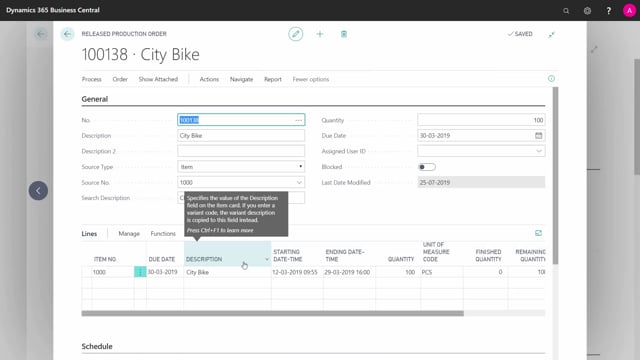
How do you print a Material Requisition from a Production Order in Business Central?
When you start up a new production order meaning you’re releasing a production order or entering a new released production order manually, you would like to normally print a materials requisition to show your warehouse employee what to go and pick or the production employee what to go and pick in the inventory.
This is what happens in the video
So, in this scenario, we have a production order here and from my process tab, I can print a materials requisition just to get a print that I can carry around on my inventory to know what to pick.
And it looks like this.
Tells me which item do you need, what is the quantity per, what is the total quantity you need to pick, and it takes into account what you already picked.
So if you print it again later on, it will see what it’s already is consumed for this specific production order.
So this is a picking material list or material requisition.

