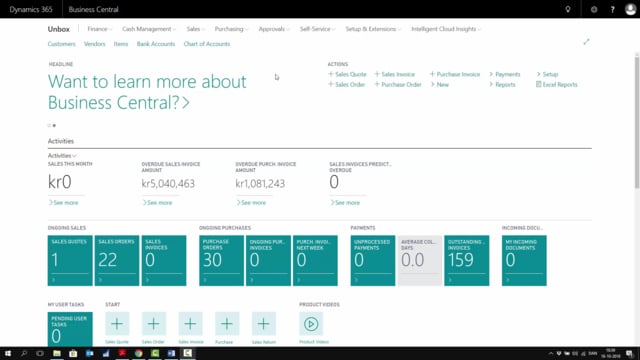
How to close production orders in Business Central?
I will show you how to change status on a released production order to finished.
This is what happens in the video
The production order will be finished when everybody’s done posting on it, and everything is produced, and we are ready.
And often, it will be the financial department changing the status, because the item is already outputted long ago, and maybe even sold on a sales order.
And now we’re just waiting to archive the production order.
This is important to do, because you cannot move the WIP amount from the production order to the chart of account on the entries before actually changing status to finished.
Therefore, it’s important that everything is posted on the production order, because once it’s finished, you cannot reopen it.
So, on the production order I will go to Change Status, and I suggest Finished, because it’s already a released production order.
And if I finish this, it will tell me, if something is missing, if I didn’t post everything I was expected to.
And that could be the case, of course.
Maybe something went wrong, and we didn’t output anything.
I would like to finish it anyway.
So, if I posted consumption or time usage, I need to post at least one output as a quantity, because I need something in the inventory to put my work in progress amount to.
So I need to output something, and then I can adjust it later, if it didn’t do anything.
In this case, I made 10, and I will finish the production order, and it goes away from my released production order, and I can now find it in the finished production order, and I cannot reopen it.

