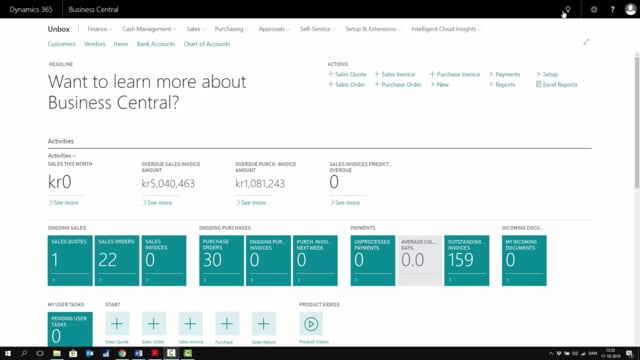
How to use the Work in Progress system on production orders in Business Central?
In this video, I will show you how the Work In Progress system works from a production order perspective. See more about Business Central here
This is what happens in the video
In this situation, I have a released Production Order that I have already posted materials on and capacities, so, if I go to the Production Order, and I look at the Production Order Statistics, I can see that the actual cost on this production order is 8774.
And these are the Actual Costs, they are now on the Work In Progress account in the Chart of Accounts.
and I’d like to check that out.
So I leave the Production Order, go into the Chart Of Accounts, and look for the Work In Progress account, which in this case is in the end of my account schedule.
So, I can see in my manufactured item has a balance of almost 200,000, and my Work In Progress account here is 8,700 so, I can see the actual amount here, if I drill down to this one there’s more than one production order, but the other production order, for instance this one, 101144, is already going into zero, because we took that amount out of the WIP account.
So, if I drill down, I can see on this production order, that all the entries are positive because they are all on the WIP account.
This means that it only represents money, because I cannot count the items, even though they are produced, I need to finish my production order before it’s taken out of the WIP account and transferred to the Manufactured Item Account that I have set up.
So, I will try to find my Released Production again, and now I will change status of the production order to Finished, so while changing the status, and it means that I cannot open it again, it will finish the Production Order, and it says that some output is missing, and then it finished the Production Order, and now my WIP account is zero, because that was the only open Production Order, and the entry of the negative amount is transferred to the Manufactured Item account.
So this should also be the last entry here, so, this way, it’s now on the actual inventory account, and not the WIP.
The only reason this happened automatically is because in my Inventory Setup, I have checked, that Cost Posting should be done automatically, and it should always run the Cost Adjustment automatically.
If I didn’t set it up on the Inventory Setup, I would need to run it manually each month or whenever, first the Adjust Cost Item Entry job, which will adjust the item entry cost, and then the Post Inventory Cost to G/L.
Those two batches will do the same.

