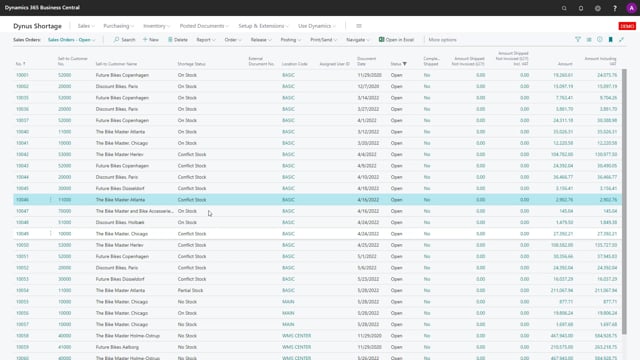
Once you calculate the shortage status either through the report or directly on the document, it will display the shortage status on the order document on the line directly, the order header.
This is what happens in the video
In the scenario, partial stock.
In real life, if you go into the order what happens is that it accumulates the worst sheltered status from the lines to the header.
So in this scenario, the partial stock the last line is the worst one meaning that it’s not available to ship the 60 pieces because there is no 60 on stock whereas the two conflict stocks is a better shortage status because we do have 10 and 8, but we don’t have enough to cover all demands on all sales order lines.
So the worst shortage status accumulates to the sales order header.

