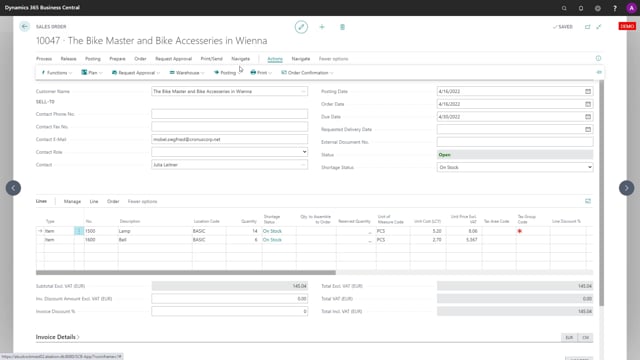
Let’s take a look at the fields where you can include expected supplies and you can select only to include promised supplies. So first of all, if they are not selected and I’ll just run it for this one sales order.
This is what happens in the video
So the only reason I’m using the report is to get into this request page.
Now, the shortage status will be conflict stock on the top line item. I’m only focusing in this video on the top line item to explain what’s happening here. So it’s a conflict stock meaning we do not have enough to cover this on the date because I also used the use due dates here.
If we run it again and we try to select the include expected supplies up here and I’m just still looking at the same sales order.
And now of course, I knew my data in here. So in this scenario now, we do have stock enough because we are looking at the purchase orders coming in and I know there’s one purchase order coming in for this line.
So now it’s on stock because I include that. If we choose to run it once again, and we select only include promised supplies, and of course, I know my data here on the purchase order, it will be a conflict again because the purchase order line which is before the date here has no promised delivery date. So now it’s a conflict stuck again.
Whereas if I find the purchase order and I do have 4 purchase orders, but only one before the date here and that’s the top one here.
I happen to know the first line on the same item number and when I enter the promised receive date, so it’s checking on the field promised receive date so let’s say it’s now promised on the April 12 like this. So now we actually have a promised receive date on the purchase order and we go back to the sales order, try to run it again, calculate report just for this number and still with the only include promised receive date like this. So we include the purchase order again meaning it’s on stock. So you can select to include no expected supplies, you can select to include all expected supplies, or you can use the promised receive date field on the purchase order to select only those that are confirmed.

