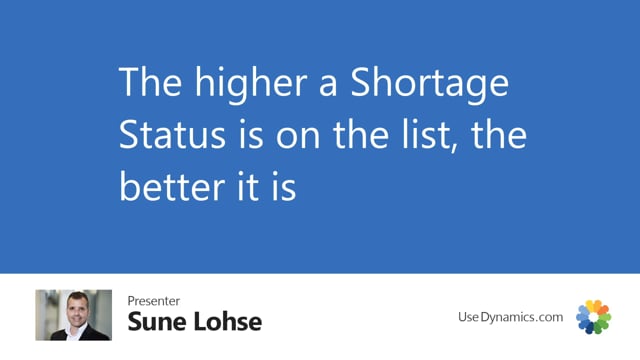
If you look at the status field on the sales order line and the sales order header, it contains what we call an option string going from no status meaning it’s not calculated and all the way down into error.
This is what happens in the video
So in a short video, we will explain all the different statuses in here and you can see those on the landing page for the app, but basically the further down you are, the worst the status is, meaning an error means that it’s not possible to calculate due to some data errors on the lines.
If you have no production or no stock, it means there’s nothing on stock and it’s not possible to produce so it’s the worst scenario and the higher you get the better it is.
So conflict stock meaning that it’s actually on stock but it will conflict with other orders so not every sales order line can have whereas the on stock functionality means that it’s on stock and everybody can have all the requirements on the sales order lines. We will run through this on the app landing page in another video.

