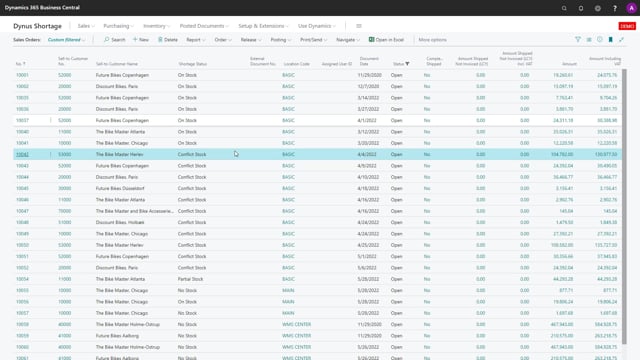
Let’s look at the field use due date on the shortage report. If I don’t select this field, it won’t take the due dates into account.
This is what happens in the video
This means when I’m calculating, it will just look into the full interval of this item. Look at order number 41 and 42 down here. They’re both conflict stock meaning calculating each line will look at the full period until December 31.
Whereas if I run it again like this and I select the use due date field, I would expect them to be different. And the point is that those two orders contain the exact same items but if I’m looking at the order number 41, first, which is on stock and both the lines are on stock. If you look at the top line on item 1000, it has a due date on March 20, whereas if we look at the next order, order number 10,042, same items.
The first is a conflict stock and it’s due on April 4.
So on the first order, it will calculate everything up till March 27 and if there’s no conflict up till March 27, it would be on stock. Whereas the next one, it looks on everything up until April 4 including of course the thing in March and there will be a conflict stock.
And this is if I checkmark the use due date field. So if I don’t checkmark the use due date field, both the calculation would have been made until December 31, which was my filter.

