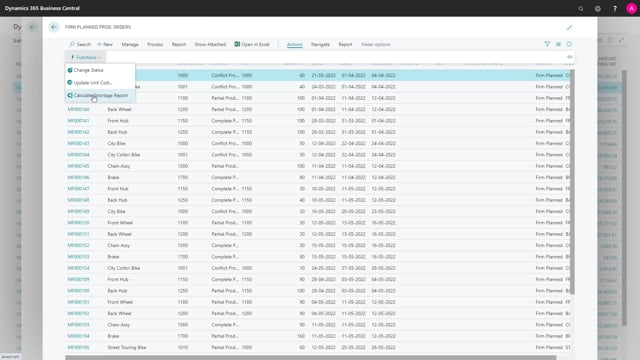
If you have both the shortage on demand order app from app stores which provides the shortage status on production order and sales orders like this and you also have the assign quantity app installed, the assign quantity where you can calculate and assign quantities, it’s another app, of course, if both of those are in your system, it’s possible to use those together or in a combination.
This is what happens in the video
This means when you run the sales order shortage report for instance, there’s a checkmark that pops up that says use the assigned quantity from sales orders, and if you checkmark this, it will not take the normal quantity on the sales order, but the quantity assigned and likewise on the production order list, if you look at the firm planned production order for instance, and you take the report, functions, auto sampling, again, there’s a field called use assigned quantity from production component lines.
This field displays only if you have the assign quantity app as well. So you can use the assign quantity app and the shortage app in a combination. Whereas the assign quantity App will assign for the specific line to make sure all the soft reservation and the shortage on demand orders will provide an overview if you can pick completely or ship completely on a sales order.

