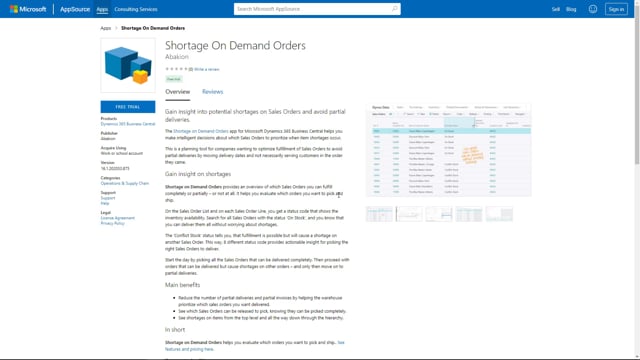
On Microsoft Appsource also you can find the Shortage On Demand Orders and install a free trial for 30 days.
This is what happens in the video
You can also find it directly from within your Business Central and once you have been on the app store and you have download that free trial, it’s available in your Business Central. And in Business Central, you can now activate Shortage On Demand Orders. It pops up as a notification.
You just click it and then you have to enter your email address to tell us who you are.
This has to do of course with the fact that after 30 days, you’ll have to buy it if you want to continue using it and after this, you’re basically done and now you’re ready to run and start using Shortage On Demand Orders and you can basically search for Shortage On Demand Setup, calculate shortage status, calculate production shortage status, so it’s up and running and ready to go.

