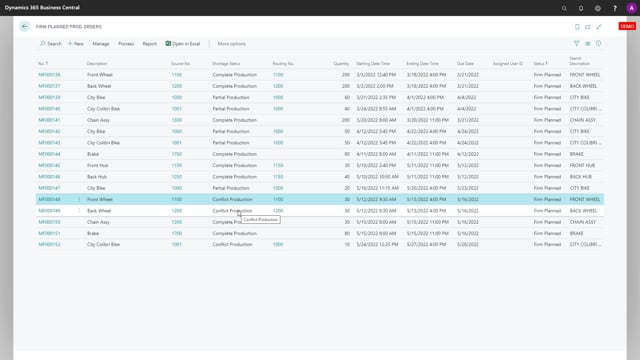
Playlists Manage
Log in to create a playlist or see your existing playlists.
Log inIf you’re using the shortage on production order functionality to make sure that you can fulfill the component demands before releasing production order, you could easily take on the production order that has a complete production status and just release those or change status to released and then start picking, but the ones with conflict production can all of them be handled one at a time, but once you start picking to one of them, the other ones will conflict.
This is what happens in the video
So basically you should take all of those, in this case, we only have three on the list, but you should take those, prioritize them, and then take them one at a time, release it, complete the pick, and post the pick because first then you’re able to see if it’s possible to picture the next one when you rerun the shortage status on that production order. So this could be a strategy for releasing production orders.

