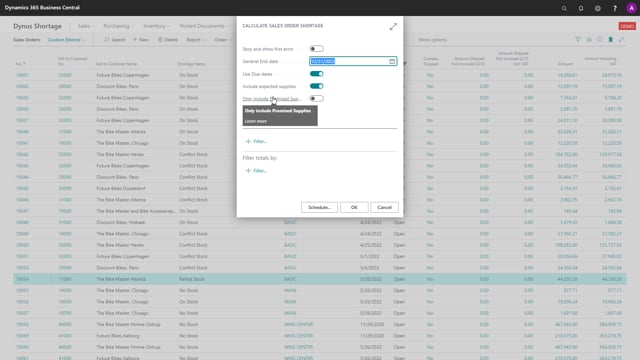
When you run the shortage status reports and it’s actually two reports. You can do it for sales orders and production orders, but basically, it has the same header information and you can select the different fields in here.
This is what happens in the video
First one to stop and show the first error meaning if there’s an error in the calculation, it will stop when you checkmark this and provide the error but then it also stops the batch job.
If you deselect it, it will just ignore the order and set the status to error so it’s possible to run through.
The general end date is used to determine which date to calculate to and you have to be aware, of course, if you calculate four months ahead, it will give different shortage statuses.
And if you then calculate two months ahead or two weeks ahead tomorrow, all the further sales orders will still have the shortage status you have calculated earlier.
The use due dates field is meant to calculate with the expected due date meaning if you have, for instance, two orders, and one of them is two weeks before the other, it could be on stock so it looks only till order date, calculates until the order date. I’ll explain that in detail in other videos.
The field include expected supplies, of course, implies that you can take into account expected supplies before the sales order due dates.
And the field only include promised supplies will imply that it only takes the date from the confirmed supply date on the supply documents on the purchase document and use that.
So only if there’s a confirmed date, it will be included. These are the fields and you can just click okay and run through it. I will get into those different fields more specifically in other videos.

