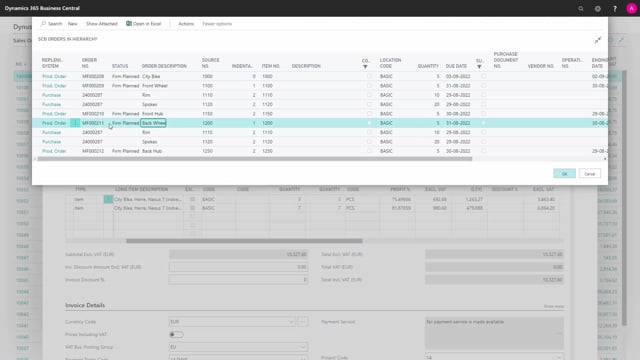
Playlists Manage
Log in to create a playlist or see your existing playlists.
Log inOne of the advantages of the configurator is the ability to calculate the expected cost.
And of course, this should be calculated on the actual hierarchy that we have built, meaning not the traditional BOM structure, but the structure on the actual documents that we have created.
So, in this example, if I have a unit cost, it calculates the unit cost.
In this example, it’s 1263.27.
And if I enter my order hierarchy and change stuff or remove production orders, let’s go into this back wheel, for example, and say that we change the routing, it could be both the routing, meaning the time, or the component, meaning the material.
Let’s say on the last operation, instead of 12 minutes, we add minutes to that operation for whatever reason.
And when we come back on the sales order line, we can recalculate the expected cost.
And it asks, would you like to update the unit price with the profit percent? So now we update the cost.
It’s now 1395, and it also updates the unit price based on that.
And the unit price here is another currency, I believe.
So, in this way, it’s possible to roll up the unit cost, very simple.

