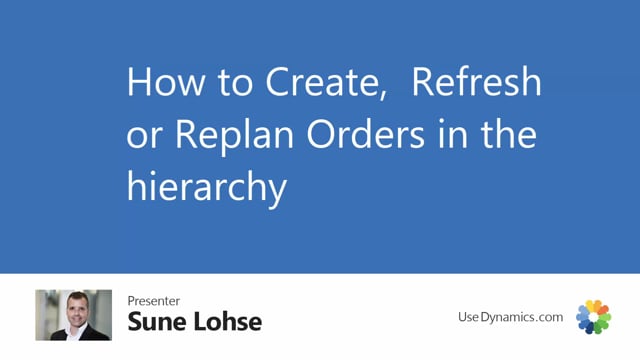
In the order hierarchies that I’ve created I can work with parts of the hierarchy and create and refresh or delete parts of the hierarchy.
So, if I’m looking in this item which is order number 236, it’s part of a hierarchy on a city bike with my top-level order 33 and the order I’m working with here is a back wheel.
And I can see the quantity of four and depending quantities four and eight on my lower-level production order and my purchased items.
Now if I for some reason have one back wheel on stock, an inventory that I’d like to use and I put it into this production order or make it part of this, I could just change the quantity on this order in the middle of the hierarchy, refresh the production order like this and then in the actions I could call the order in hierarchy functionality and create and refresh the subordinate orders.
And now it changed three orders, and three orders wasn’t changed in the complete hierarchy.
And be aware now that when you view the hierarchy from the top you can see now that it has changed my two production orders but not the quantities on the purchase order due to the assumption that we might already have ordered the item from the vendor so it wouldn’t make sense to start changing purchase orders from in here.
But we assume that it’s possible to change production orders.
Of course, if we have posted anything on the lowest production order or it was finished it will have provided an error because it’s not possible to change.
So, with this functionality you can change your production order and then in the hierarchy below you can create and refresh or you can refresh without creating the order.
So, you could also delete subordinate orders and then refreshed down through the complete hierarchy.
Meaning if you view the full hierarchy and we might have deleted the back wheel because we actually had all four on stock.
So, in this scenario we deleted the back wheel, but we would like to change the date on the top-level item and apply that down through the hierarchy.
Then we could refresh without create on the top level.
It would refresh all the production order in the hierarchy but not create new orders.

