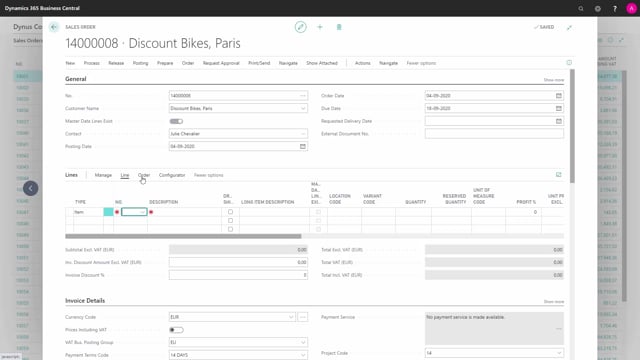
The functionality for logical dependencies applies to the configurator so if you go in the configuration search window and you select a template or whatever you select to start entering data and if I select for instance a customer would like in here a 20 gear bike like this and then we will enter the bike type I can see there’s only one selection here because the logical dependency also works from this view this means if I selected no gear I could choose between all different kinds of bike and if I selected a bike and the Colibri bike for instance I can see I can only choose three gear so with this way it’s possible to define dependencies that limits the selection you can make on a cell sort of line.

