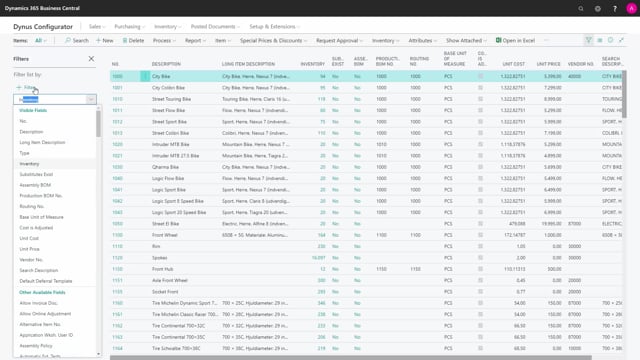
After activating the Sales Configurator, you need to checkmark the field Include in Hierarchy on Items and Stock Keeping Units, if you use those, to make the functionality work.
So, all the items that you would like to be part of the hierarchy, you need to enter the item, like this, find the tab Planning, and checkmark the field Include in Hierarchy.
This means when you create orders, if we just filter on this one, like this, these are all the items and production items and purchase items that we include in the hierarchy.
So, when I, from a Sales Order line, create the hierarchy, these will be the lines that I included.
So, you just determine by yourself which items to include.
One thing you have to be aware of is that if you use Stock Keeping Unit, this field will automatically follow when you create a new Stock Keeping Unit, but on the existing Stock Keeping Unit, you need to checkmark this by yourself, because it’s not checkmarked automatically when you checkmark it on the item.
So, if you already have the Stock Keeping Unit, go in there and find the field Include in Hierarchy and checkmark that as well.
So, this is the setup you need to do.
Now we’re ready to go to create Sales Orders and unfold hierarchies based on this checkmark.

