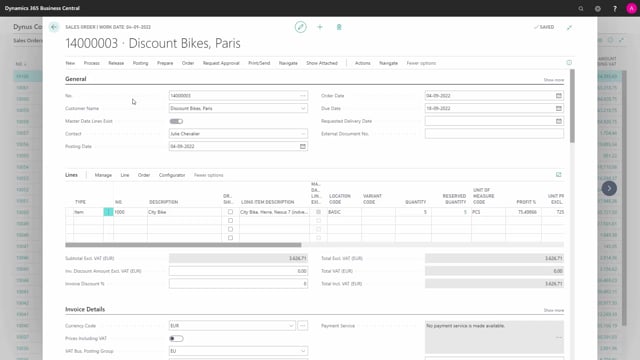
With the Sales Configurator, it’s possible to produce configurable items with different bill of materials based on a base item bill of material but without creating new master data, without creating new bill of materials.
So, directly on the sales order, it’s possible to unfold the bill of material and change that bill of material hierarchy or just to change within the specific orders created.
So, once you have built the hierarchy, you can enter the orders, change and unfold further down based on your changes.
And it’s also possible to substitute item based on master data information, meaning that for one customer, you produce with a specific bundle of components which is unique for this customer, but you don’t need to create new hierarchies of bill of materials and items in your base setup.
And the reason for this, of course, is to avoid too many master data to overview, to avoid creating item numbers that you only use once.

