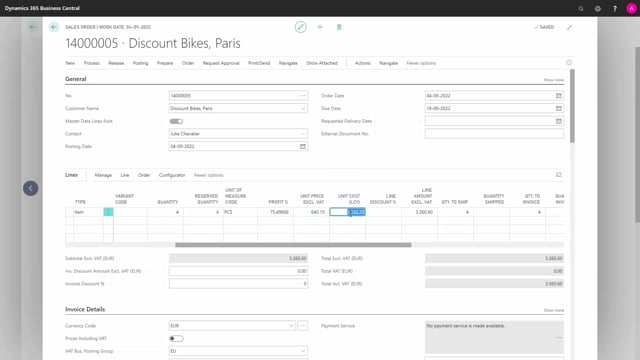
Once you have created your hierarchy, it’s possible to get the expected cost up through the hierarchy and it’s also possible to update the unit price if you want to with the cost in the hierarchy.
This means that for in this example, my item has a cost of 1309, and it depends on the cost of the quantity because the quantity is taken into account related to setup time, etc.
Meaning if I view my order hierarchy and I enter whatever document in here and change the price on production order or purchase orders, I could change the bill of material or the routing.
I could add more time in here or add more operations if we need to do differently or add subcontracting things, whatever.
Now when I get back to the view and I get my expected cost, it will update with the changes I’ve made, of course, and the unit cost is now more.
So, be aware that the unit cost comes from the actual hierarchy, meaning the actual purchase order lines and the component lines.
But of course, it includes also the components if you view the hierarchy here with the height components.
So, all the existing non-hierarchy items are of course included through the production order.
So, calculating the price on this production order will include the lower-level items, even though it’s just an inventory stored item.
This is the way we calculate the cost, and you can update the unit cost with the profit percent.

