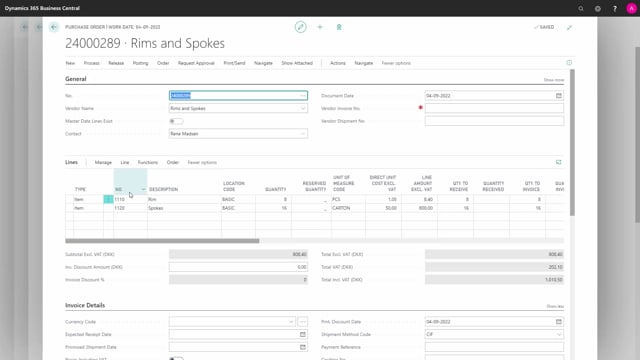
When you have created the hierarchy, the customer-specific information added in the master data information were transferred to the orders in the hierarchy based on the checkmark on transfer to production order and transfer to purchase order.
This means if you view the hierarchy in here and you navigate into the purchase order or one of the purchase orders in here, it’s transferred to the purchase order header.
And this is due to the fact that we could add the item from many different sub-production orders.
So, we need to navigate into the master data information on the purchase header section.
This also means if you have master data added to the purchase line on the specific items directly, they could also be added from the item card.
So, this is the information coming from the sales order to the purchase order.
You can see here the specific information that I’ve added.
Whereas if you enter the line and enter master data information, you could hold information coming from the item card.
In this scenario, nothing, but maybe you would have said whatever on the rim.
So, this is transferred to the purchase line from the sales line.
And likewise on the production order, if you show the document, the sales order line transfer information to the production order line, not the header, but the production order line.
So, here you can enter the master data information and you can see the customer specific information here, which is also possible to print to the production.
And both the purchase order and the production order have a functionality to update master data from the sales order, meaning when some of the requirements changes or the customer gets back with more information, it’s possible to update on the order and the hierarchy.

