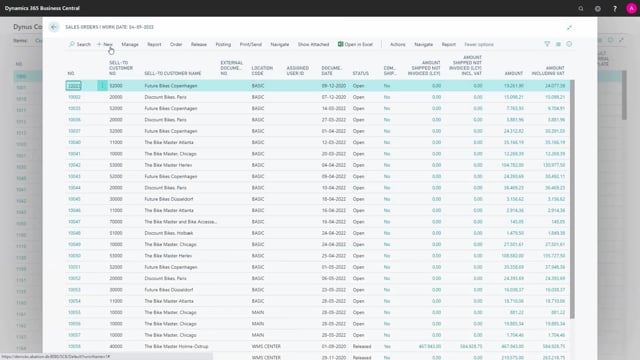
The data flow that you want to flow from the Sales Order to the Purchase Order can be entered just manually, so you can just enter a new Sales Order like this, and enter an item number on whatever item, and a quantity, and then you can create a hierarchy like you want.
And you can just enter information directly on the item or in the Master Data Information.
But often you would like to have a default filled in information, and you can use the Master Data Information app for that, meaning now that I just entered the item, by default it filled in all those Master Data here, and it default suggested which one to transfer to Production Order lines, and which one to transfer to Purchase Order lines.
So, here it’s possible to select if you like another tire type, for instance.
So, this is of course all these things the customer would normally tell you which are configurable, so it’s like a little questionnaire, but you could also just enter here in free text, painted red, or whatever you like to do.
So, these are also possible, and you need to checkmark of course the information that you want to transfer to the other order in the hierarchy.
This information is based on the app we call Master Data Information, which has a dependency on the configurator, so it’s part of it, meaning when you select the item, you can define specific specifications on the item, and there’s a lot of stuff you can define like you want to do.
So, here you structure your information like a gear, you can set up here different gear that you can choose between, etc.
So, you can have a three level Master Data Information list, and there’s lots of video on use dynamics explaining this app, but it’s basically where you store your data that you want to transfer through the system.

